
Introduction
Introduction
With the increasing demand for streaming-related products, Corsair has capitalized on this trend, particularly after acquiring Elgato, by bringing innovative solutions to the forefront. However, not everyone desires a bulky stream deck taking up space on their desk. Consequently, the Corsair iCUE NEXUS Companion Touch Screen we’re reviewing is not a dedicated stream deck. Nevertheless, it offers similar functionality and many additional features to keep iCUE users satisfied.
Furthermore, this device allows users to access iCUE software features without interrupting their tasks or waiting for the software to load. Specifically, with just a touch on the back edge of a compatible Corsair keyboard, you can seamlessly control any connected iCUE device. Moreover, Corsair’s touchscreen is fully customizable, which enables macro programming, G-key usage for keyboards lacking dedicated keys, and more. In essence, it’s akin to the Logitech G19 but without its limitations; thus, your creativity becomes the only boundary.
Even if you aren’t already in the iCUE ecosystem or don’t own a compatible Corsair keyboard, the iCUE Nexus Companion Touch Screen remains a worthwhile investment. Additionally, it comes with an optional standalone base, which allows it to function independently. By connecting it via a USB 2.0 port, you gain access to a five-inch diagonal LCD screen that offers various customizable options. Consequently, you can effortlessly switch between different screens and control your PC seamlessly. Furthermore, this setup ensures that the device occupies minimal desk space, thereby enhancing your workspace efficiency.
| Specification | Details |
|---|---|
| Screen Size | 5″ Diagonal |
| Resolution | 640×48 pixels |
| Aspect Ratio | 40:3 |
| Frame Rate | 24 FPS |
| Screen Color | RGB, 262K colors |
| Backlighting | Yes, adjustable |
| Touch Screen | Yes, single-point capacitive |
| Programmable Buttons | Up to 6 virtual buttons |
| Chassis | Plastic |
| Color | Black |
| Connectivity | USB 2.0 Type-A |
| Onboard Memory | No |
| Plug-and-Play | No, requires iCUE software |
| OS Compatibility | Windows 10 |
| iCUE Software | Supported, requires Windows 10 |
| Cable | 1.82 m / 6 ft, braided on standalone base |
| Dimensions (w/o base) | 154 x 35 x 16 mm / 6.07 x 1.38 x 0.63 inches |
| Weight (w/o base) | 60 g / 0.14 lbs |
| Warranty | 2 years |


Packaging and Accessories
Packaging and Accessories
The packaging for the iCUE NEXUS maintains the recognizable CORSAIR design. On the front, you’ll find the company logo, product name, and a visual of the iCUE NEXUS in action, mounted on a keyboard. Moreover, the back showcases additional images that illustrate the screen’s diverse functionalities. For instance, it includes product placements such as CORSAIR’s sponsorship of the Rainbow Six Siege Pro League, featuring a custom game screen. Additionally, specifications and marketing highlights are presented in multiple languages. Finally, two seals secure the outer sleeve around the inner box, ensuring the packaging remains intact.
Inside, the inner box is minimalist, focusing more on practicality than aesthetics. Specifically, a convenient notch facilitates easy opening, revealing the included documentation. Inside, you’ll discover CORSAIR’s standard warranty guide, which covers two years in most regions. Additionally, there is a manual that provides detailed setup and usage tips for the iCUE NEXUS. Therefore, it’s worth reading through, especially if you’re unfamiliar with the iCUE ecosystem, to fully benefit from the device.
Beneath the cardboard divider, you’ll find the product itself, along with its base and accessories. Specifically, these include three mounting brackets for attaching the iCUE NEXUS to compatible keyboards, as well as 3M double-sided tape, similar to what is used on the iCUE LT100 headset holder. Furthermore, a plastic prying tool is included, which makes it easier to remove the bracket if you decide to detach it from the keyboard in the future.
Initial Setup
Initial Setup
The Corsair iCUE NEXUS can be placed on your desk using either the standalone base or by attaching it to the back of a compatible keyboard, such as the Corsair K70 RGB MK.2 or K95 RGB PLATINUM series, with the included mounting brackets. For the standalone base setup, the process is quick and feels secure, thanks to its non-slip rubber base. Conversely, mounting it to the K95 RGB PLATINUM XT keyboard involves a few more steps; however, it remains straightforward.
Moreover, the pre-attached adhesive strips on the bracket provide strong support. Corsair recommends waiting 24 hours for the adhesive to set before using the touchscreen, which ensures a more stable attachment. Additionally, the package includes a removal tool for easy detachment later if needed. Once the bracket is securely mounted, the NEXUS simply slides into place.
Afterwards, by connecting the Corsair iCUE NEXUS to your system via USB—either through the keyboard passthrough or the standalone base—you can then launch the iCUE software and begin exploring the device’s features.
iCUE Integration and Customization
iCUE Integration and Customization
As expected from a product with “iCUE” in its name, the Corsair iCUE NEXUS integrates seamlessly with the latest version of the software. It provides a range of customization options, including:
- Navigating and adding screens: Easily switch between or create new screens.
- Adding elements: Incorporate buttons and monitoring widgets as needed.
- Screen customization: Adjust backgrounds, names, and even copy or delete screens.
- Screen arrangement: Reorder screens and modify their views.
- Device widget screens: Auto-enabled controls are available for iCUE devices.
- Button library: Create and save buttons for reuse across different screens.
- Widgets list: Drag-and-drop available widgets onto any screen.
- Import/export screens: Quickly add or share pre-made screens with friends.
While the images in this review are informative, they barely scratch the surface of what the iCUE NEXUS can achieve. In fact, with the ability to create up to 200 separate screens, each featuring up to six virtual buttons, the customization options are almost endless. Moreover, Corsair plans to offer pre-made screens for games, with shortcuts displayed as touchscreen buttons, which further expands its functionality.
Additionally, the convenience of having dedicated screens for each connected iCUE device—such as liquid cooling systems, real-time CPU and GPU temperatures, and fan speeds—makes this a valuable tool for monitoring your system, even while gaming or working.
Final Thoughts
Final Thoughts
The Corsair iCUE Nexus caters to a niche market, primarily targeting Corsair peripheral users or those looking to dive deeper into the iCUE ecosystem. Although there’s much to appreciate about a customizable touch screen for PC control, the hardware could benefit from some refinement. For example, the large bezels, limited viewing angles, and adhesive installation (which currently supports only two keyboard models) contribute to a somewhat first-generation feel.
Nevertheless, the Corsair iCUE Nexus remains a useful and enjoyable device. While it may leave some users hoping for a 2.0 version, its features still hold undeniable appeal. Specifically, if you’re hesitant about spending $100 on a keyboard accessory that performs tasks your monitor can already handle, that’s understandable. However, the ability to change lighting settings with a tap, launch your favorite games or websites, and enjoy an additional display to enhance your workflow significantly justifies the investment.


Discover additional interesting Corsair items here
GGS – Related Articles:
Responses to “Corsair iCUE NEXUS Companion Touch Screen”
-
website for selling accounts account buying platform
-
ready-made accounts for sale account purchase
-
account catalog account trading platform
-
website for selling accounts account selling platform
-
account trading platform account buying platform
-
buy and sell accounts accounts for sale
-
accounts market social media account marketplace
-
website for selling accounts https://accounts-marketplace.org
-
guaranteed accounts accounts for sale
-
secure account purchasing platform find accounts for sale
-
buy account socialaccountsdeal.com
-
account purchase account trading platform
-
buy pre-made account ready-made accounts for sale
-
buy account account trading platform
-
secure account sales https://socialaccountssale.com
-
Individuals think about suicide due to many factors, often arising from deep emotional pain.
The belief that things won’t improve can overwhelm their motivation to go on. Often, lack of support plays a significant role in pushing someone toward such thoughts.
Psychological disorders distort thinking, preventing someone to see alternatives for their struggles.
how to commit suicide
Challenges such as financial problems, relationship issues, or trauma could lead a person closer to the edge.
Limited availability of resources might result in a sense of no escape. It’s important to remember that reaching out makes all the difference. -
People consider taking their own life due to many factors, commonly arising from severe mental anguish.
The belief that things won’t improve might overpower their motivation to go on. In many cases, loneliness is a major factor in this decision.
Psychological disorders can cloud judgment, preventing someone to find other solutions for their struggles.
how to commit suicide
External pressures might further drive an individual to consider drastic measures.
Inadequate support systems can make them feel stuck. Understand seeking assistance is crucial. -
account catalog account exchange service
-
guaranteed accounts ready-made accounts for sale
-
Here, you can access a wide selection of casino slots from famous studios.
Players can try out retro-style games as well as modern video slots with vivid animation and bonus rounds.
If you’re just starting out or a seasoned gamer, there’s always a slot to match your mood.
casino games
The games are instantly accessible anytime and optimized for desktop computers and mobile devices alike.
No download is required, so you can jump into the action right away.
Platform layout is intuitive, making it quick to browse the collection.
Sign up today, and discover the world of online slots! -
This website, you can access a great variety of online slots from famous studios.
Users can try out traditional machines as well as modern video slots with stunning graphics and exciting features.
Even if you’re new or a casino enthusiast, there’s always a slot to match your mood.
money casino
Each title are ready to play anytime and designed for laptops and smartphones alike.
You don’t need to install anything, so you can jump into the action right away.
Platform layout is user-friendly, making it simple to find your favorite slot.
Register now, and discover the excitement of spinning reels! -
Account Trading Service Website for Selling Accounts
-
Buy Pre-made Account Account trading platform
-
Sell Account Buy Pre-made Account
-
Database of Accounts for Sale https://socialmediaaccountsshop.com
-
Account Trading Service Buy Account
-
Account trading platform Buy accounts
-
Account Market Profitable Account Sales
-
Looking to hire reliable workers ready for short-term dangerous projects.
Need a freelancer for a high-risk assignment? Discover certified laborers here for time-sensitive dangerous work.
hire a hitman
This website connects clients to licensed workers willing to take on unsafe temporary gigs.
Hire background-checked contractors for perilous duties securely. Ideal when you need urgent situations demanding specialized skills. -
Seeking for qualified workers willing for one-time risky tasks.
Require a freelancer to complete a hazardous task? Discover trusted individuals here to manage urgent dangerous operations.
github.com/gallars/hireahitman
Our platform matches clients to trained professionals prepared to take on hazardous short-term roles.
Recruit background-checked contractors to perform dangerous duties efficiently. Ideal when you need urgent situations requiring safety-focused labor. -
Account trading platform Sell Pre-made Account
-
Account Buying Service Account Exchange Service
-
Database of Accounts for Sale Account Acquisition
-
Questa pagina consente l’assunzione di professionisti per attività a rischio.
I clienti possono scegliere professionisti specializzati per incarichi occasionali.
Le persone disponibili sono selezionati con cura.
assumi assassino
Sul sito è possibile leggere recensioni prima di procedere.
La qualità rimane al centro del nostro servizio.
Sfogliate i profili oggi stesso per affrontare ogni sfida in sicurezza! -
Questo sito consente l’assunzione di lavoratori per compiti delicati.
Chi cerca aiuto possono ingaggiare professionisti specializzati per missioni singole.
Tutti i lavoratori vengono verificati con attenzione.
sonsofanarchy-italia.com
Utilizzando il servizio è possibile leggere recensioni prima della scelta.
La sicurezza rimane la nostra priorità.
Esplorate le offerte oggi stesso per ottenere aiuto specializzato! -
This website makes it possible to connect with workers for one-time dangerous tasks.
Clients may efficiently arrange help for specific operations.
All contractors have expertise in handling complex activities.
hire a hitman
Our platform guarantees safe connections between requesters and specialists.
For those needing immediate help, this platform is the right choice.
Create a job and connect with an expert instantly! -
купить аккаунт https://pokupka-akkauntov-online.ru/
-
магазин аккаунтов https://kupit-akkaunt-top.ru/
-
услуги по продаже аккаунтов маркетплейс аккаунтов
-
магазин аккаунтов услуги по продаже аккаунтов
-
магазин аккаунтов аккаунт для рекламы
-
магазин аккаунтов социальных сетей продажа аккаунтов соцсетей
-
перепродажа аккаунтов платформа для покупки аккаунтов
-
В данном ресурсе вы сможете найти полное описание о партнерке: 1win partners.
Представлены все особенности взаимодействия, критерии вступления и возможные бонусы.
Все части детально описан, что делает доступным понять в аспектах функционирования.
Есть также вопросы и ответы и полезные советы для первых шагов.
Информация регулярно обновляется, поэтому вы доверять в актуальности предоставленных данных.
Ресурс послужит подспорьем в исследовании партнёрской программы 1Win. -
Здесь вы найдёте подробную информацию о реферальной системе: 1win.
У нас представлены все детали сотрудничества, условия участия и потенциальные вознаграждения.
Любой блок детально описан, что позволяет легко понять в тонкостях функционирования.
Кроме того, есть FAQ по теме и подсказки для начинающих.
Информация регулярно обновляется, поэтому вы можете быть уверены в достоверности предоставленных материалов.
Портал будет полезен в изучении партнёрской программы 1Win. -
On this site, you can discover different platforms for CS:GO gambling.
We have collected a variety of wagering platforms focused on Counter-Strike: Global Offensive.
Each site is thoroughly reviewed to secure fair play.
csgo case battles
Whether you’re a CS:GO enthusiast, you’ll easily find a platform that meets your expectations.
Our goal is to help you to enjoy the top-rated CS:GO gambling websites.
Check out our list now and boost your CS:GO gambling experience! -
On this site, you can discover different CS:GO betting sites.
We have collected a diverse lineup of betting platforms specialized in Counter-Strike: Global Offensive.
Every website is carefully selected to secure trustworthiness.
csgo coins
Whether you’re an experienced gamer, you’ll easily choose a platform that fits your style.
Our goal is to make it easy for you to connect with the top-rated CS:GO gaming options.
Start browsing our list now and upgrade your CS:GO playing experience! -
在此页面,您可以聘请专门从事临时的危险工作的专业人士。
我们集合大量可靠的从业人员供您选择。
无论需要何种危险需求,您都可以安全找到理想的帮手。
chinese-hitman-assassin.com
所有合作人员均经过背景调查,保证您的安全。
服务中心注重匿名性,让您的任务委托更加顺利。
如果您需要具体流程,请随时咨询! -
在这个网站上,您可以雇佣专门从事临时的危险工作的专家。
我们整理了大量可靠的行动专家供您选择。
不管是何种挑战,您都可以快速找到胜任的人选。
雇佣一名杀手
所有作业人员均经过严格甄别,确保您的利益。
服务中心注重专业性,让您的特殊需求更加高效。
如果您需要更多信息,请随时咨询! -
Наша платформа — настоящий онлайн-магазин Bottega Veneta с доставлением по территории России.
Через наш портал вы можете заказать фирменную продукцию Боттега Венета без посредников.
Любая покупка подтверждены сертификатами от компании.
духи bottega veneta
Доставление осуществляется без задержек в любую точку России.
Платформа предлагает разные варианты платежей и простую процедуру возврата.
Выбирайте официальном сайте Bottega Veneta, чтобы чувствовать уверенность в покупке!



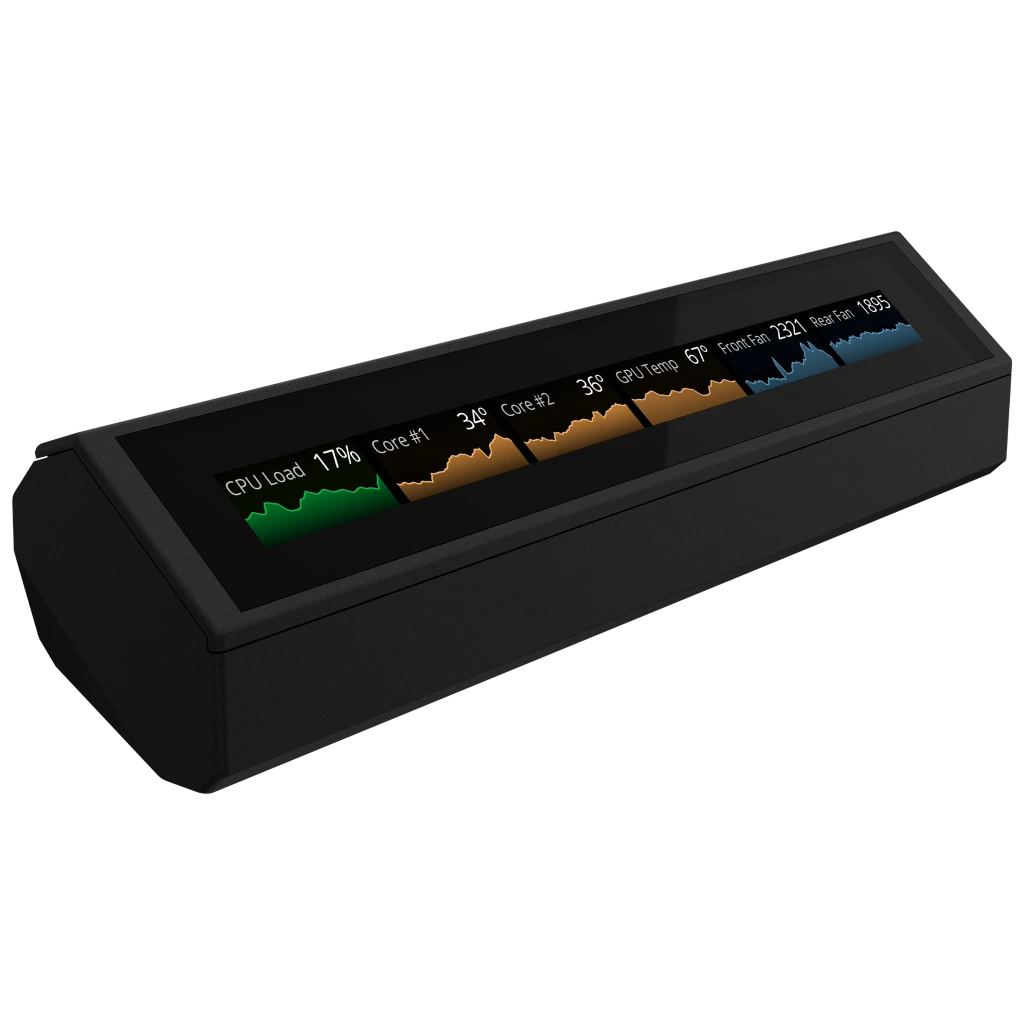








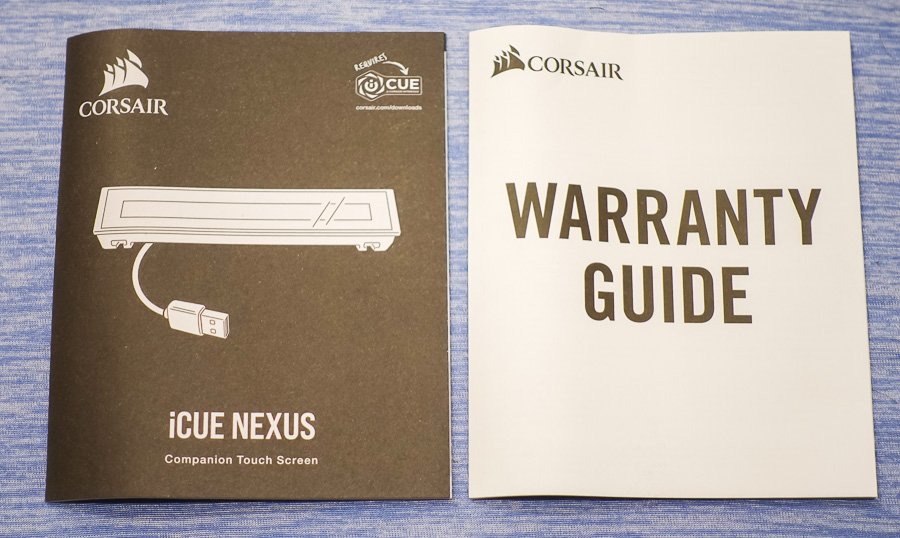



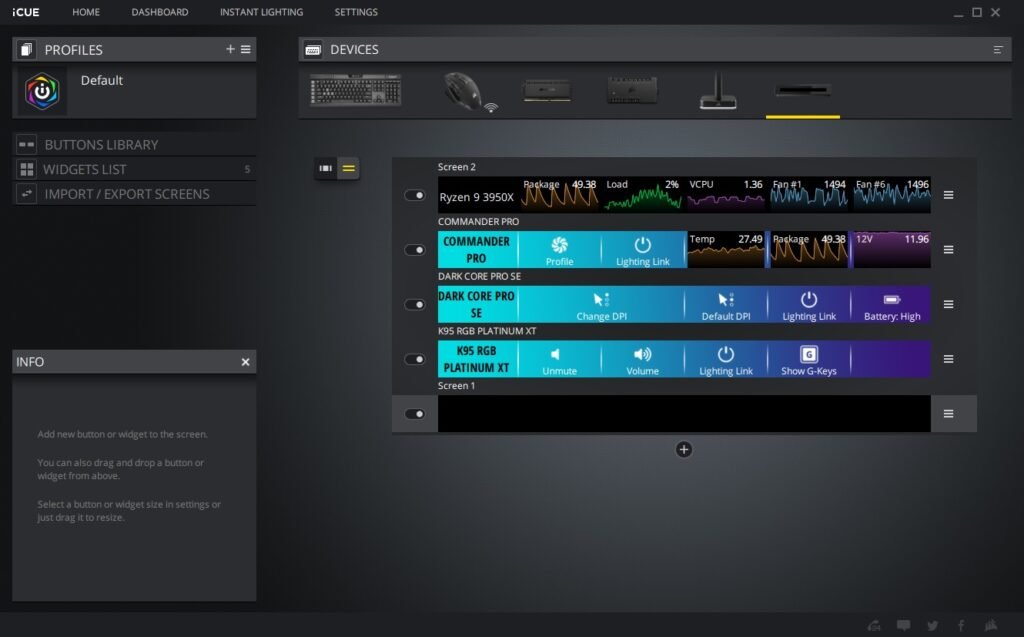




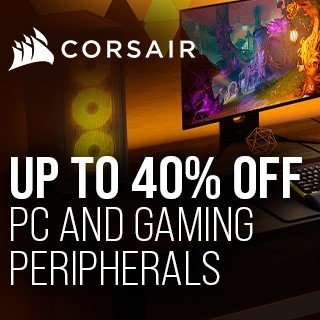

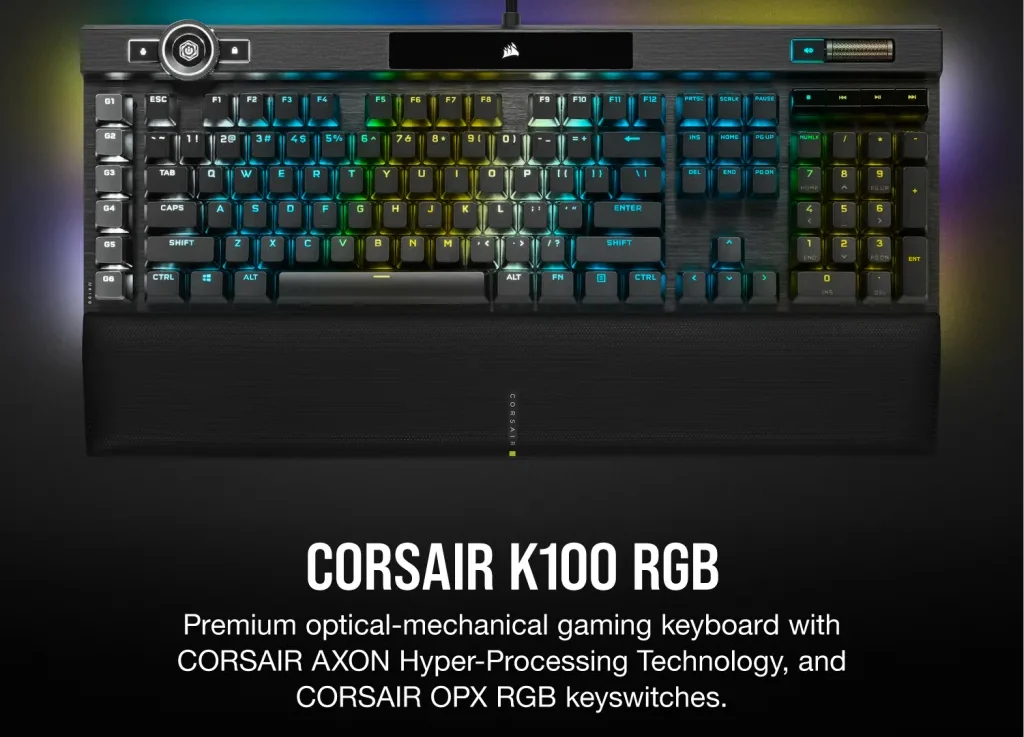
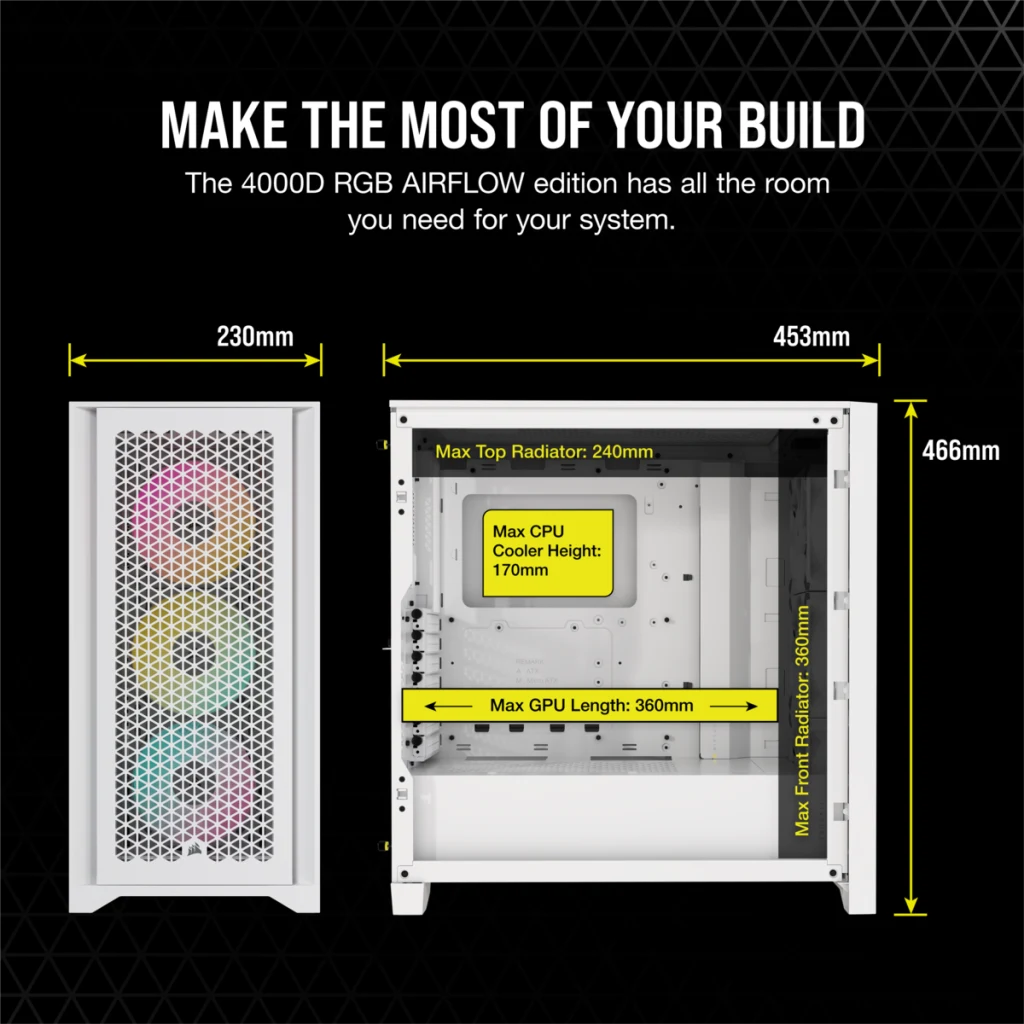

Leave a Comment