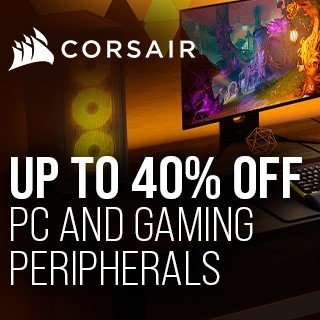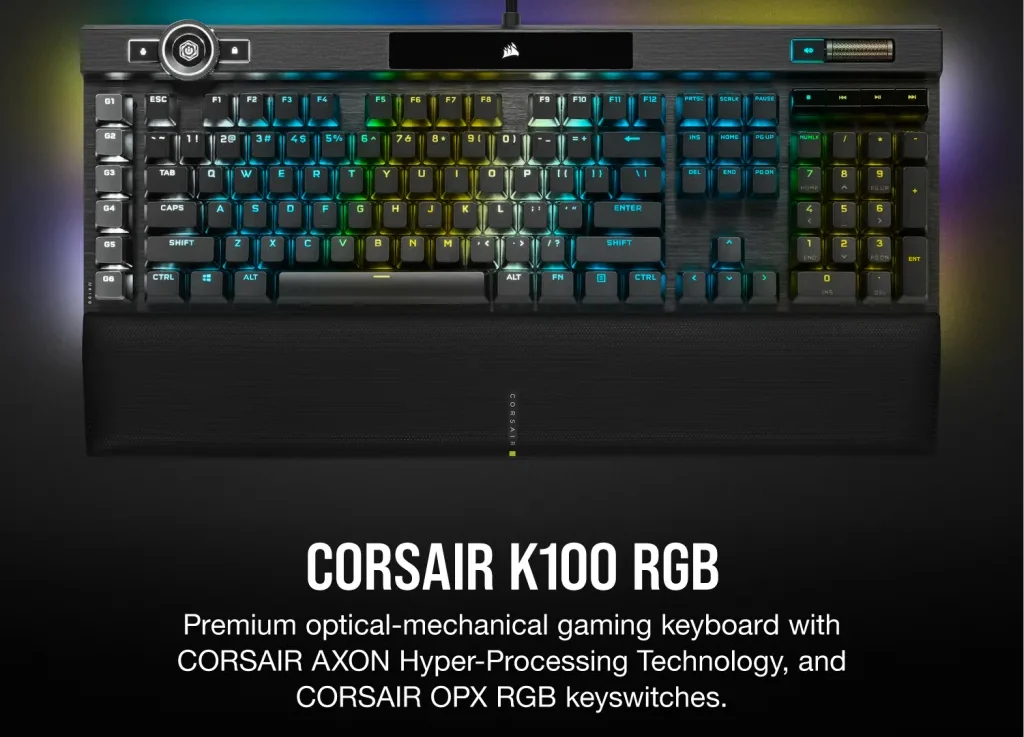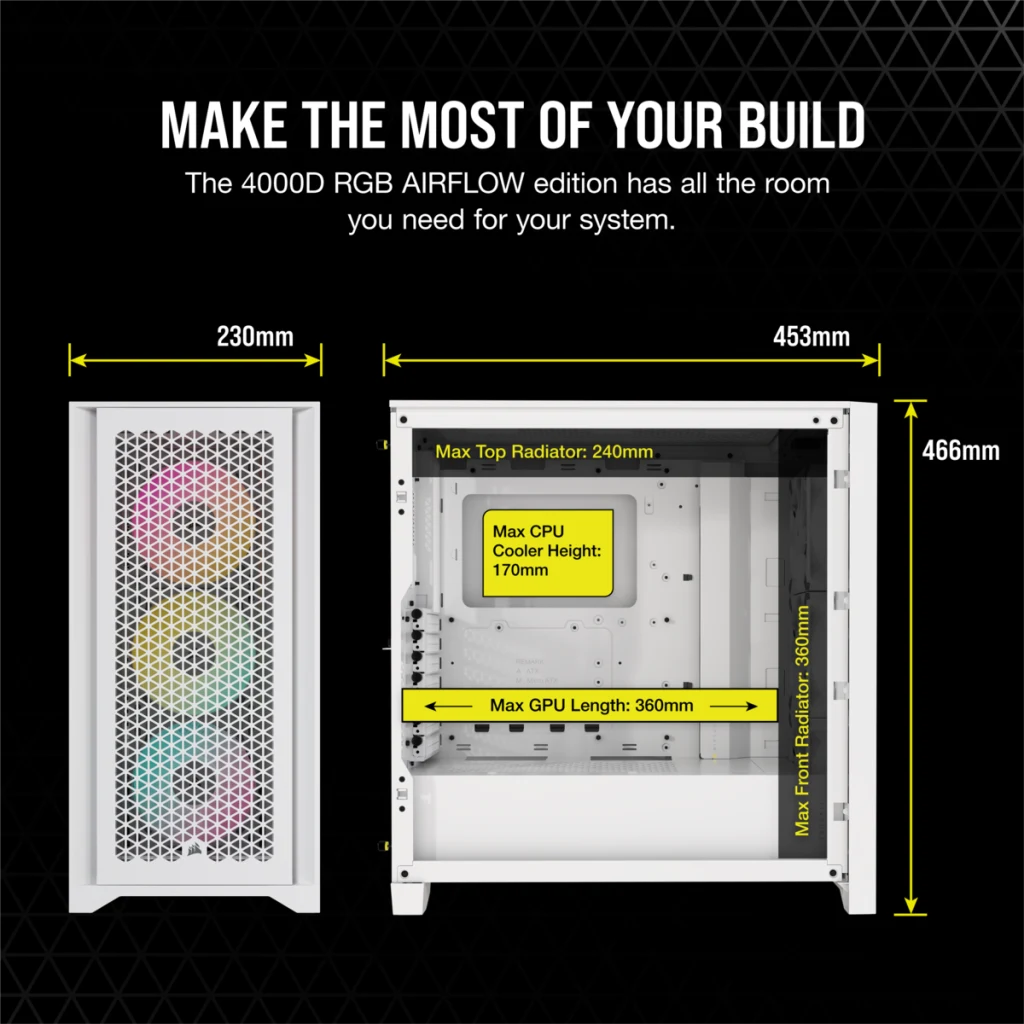The Corsair K65 RGB MINI 60% Mechanical Gaming Keyboard is a compact powerhouse that promises to deliver an exceptional gaming experience. In this review, we will dive deep into its features, performance, and overall value to help you decide if it’s the right choice for your gaming setup.
K65 MINI Technical Specifications
| Feature | Specification |
|---|---|
| Keyboard Type | 60% Mechanical Gaming Keyboard |
| Key Switches | CHERRY MX Red |
| Backlighting | Per-key RGB, customizable via iCUE software |
| Polling Rate | 1000Hz |
| Key Rollover | Full N-key rollover |
| Connectivity | Detachable USB-C cable |
| Onboard Memory | Yes, for storing profiles |
| Dimensions | 293mm x 109mm x 40mm |
| Weight | 580g |
K65 Design and Build Quality
The first thing you notice about the Corsair K65 RGB MINI is its compact form factor. As a 60% keyboard, it eliminates the number pad, function keys, and navigation cluster to save space. This minimalist design is perfect for gamers who need more room for mouse movement. The keyboard is solidly built with a durable plastic chassis and a brushed aluminum top plate, giving it a premium feel without sacrificing portability.
Many features of the Ergotron Workfit-S Stroll make it ideal for the office. Its small size frees up valuable desk space. Using the keyboard is simple for both gamers and non-gamers due to its compact shape.


Key Switches and Performance
The K65 RGB MINI is equipped with CHERRY MX Red switches, known for their smooth and linear actuation. These switches are highly responsive and provide a satisfying typing experience, making them ideal for both gaming and typing. The absence of tactile feedback ensures quick key presses, which is crucial in fast-paced games. Additionally, the keyboard has a 1000Hz polling rate and full N-key rollover, ensuring every keypress is registered accurately.


RGB Lighting
RGB lighting is a standout feature of the K65 RGB MINI. The keyboard offers per-key RGB customization, allowing you to create stunning lighting effects that match your gaming setup. Using Corsair’s iCUE software, you can synchronize the lighting with other Corsair RGB devices for a cohesive look. The software also lets you create complex lighting profiles and macros, adding another layer of personalization to your gaming experience.

Customization and Software for K65
The Corsair iCUE software is a powerful tool that enhances the functionality of the K65 RGB MINI. It allows you to remap keys, create macros, and adjust the RGB lighting. The software is intuitive and easy to use, even for beginners. One notable feature is the ability to save profiles directly to the keyboard’s onboard memory, making it convenient to switch between setups without needing to reinstall the software on different computers.
Portability
One of the major advantages of the K65 RGB MINI is its portability. Its compact size and detachable USB-C cable make it easy to transport, whether you’re heading to a LAN party or simply moving between rooms. The keyboard’s small footprint also means it takes up less space on your desk, giving you more room for other peripherals and accessories.

Pros and Cons of K65 MINI
As with any product, the K65 RGB MINI has its strengths and weaknesses. Here’s a quick rundown:
- Pros:
- Compact and portable design
- High-quality CHERRY MX Red switches
- Per-key RGB customization
- Powerful iCUE software for customization
- Durable build quality
- Cons:
- Absence of dedicated function keys and number pad
- The learning curve for users new to 60% keyboards
- Price may be high for some budgets
User Reviews and Comparisons
Top-rated users praise the keyboard’s durability and bright RGB lights as its strongest assets. However, some consumers find the small size challenging to adapt to initially. The lack of adjustable height and a cable prone to kinking are notable disadvantages.
The new K65 RGB MINI features significantly improved switches, with stabilizers better than those in older models like the K70 and K95. However, it lacks innovation by not supporting hot-swappable or OPX optical switches, which are found in higher-end models.
The K65 RGB MINI competes with 60% of keyboards like the Ducky One 2 Mini. The Ducky One 2 Mini boasts superior colored keycaps and smoother switch options. However, the K65 RGB MINI offers better RGB customization and a higher polling rate, making it a strong option for gamers who prioritize aesthetics and performance.
Conclusion
In conclusion, the Corsair K65 RGB MINI 60% Mechanical Gaming Keyboard is an excellent choice for gamers who value performance, portability, and customization. Its compact design, high-quality switches, and vibrant RGB lighting make it a standout option in the market. While it may take some time to get used to the lack of dedicated function keys and number pad, the benefits far outweigh these minor inconveniences. If you’re looking for a versatile and stylish keyboard that can keep up with your gaming demands, the K65 RGB MINI is worth considering.
We hope this review has provided you with a comprehensive overview of the Corsair K65 RGB MINI. Whether you’re a seasoned gamer or just starting, this keyboard offers the features and performance you need to enhance your gaming experience. Happy gaming!
Discover additional interesting Corsair items here