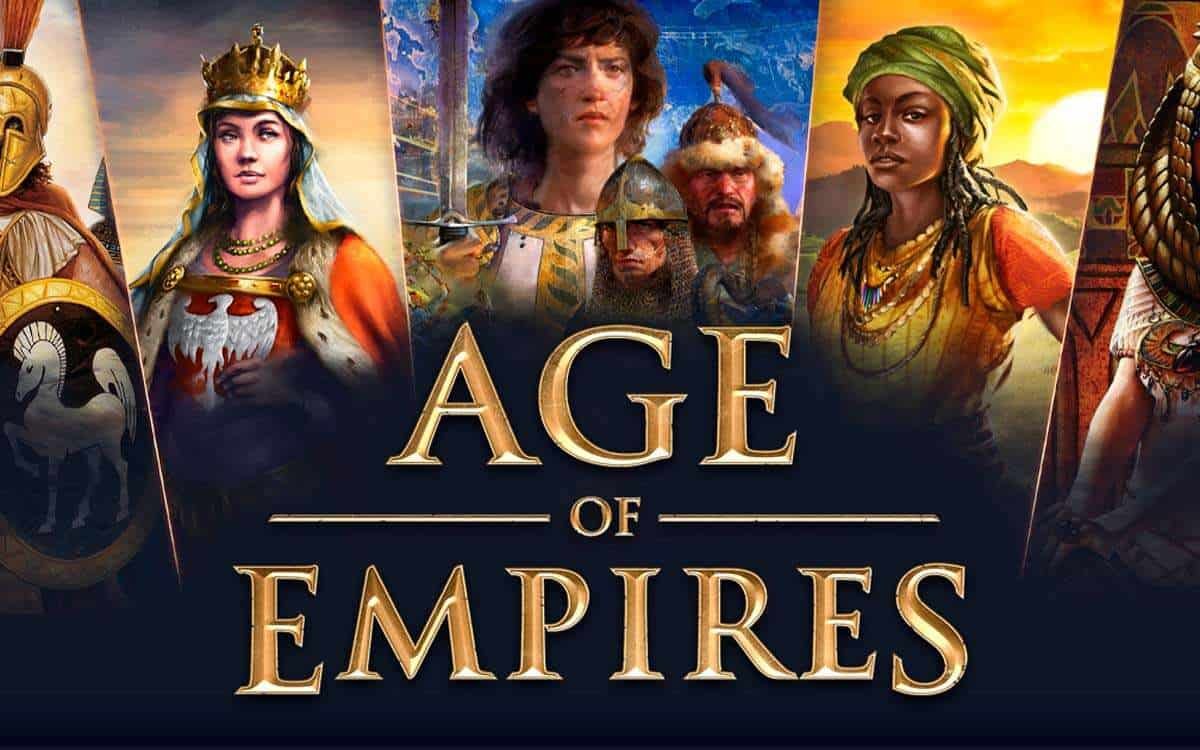What is Gamma?
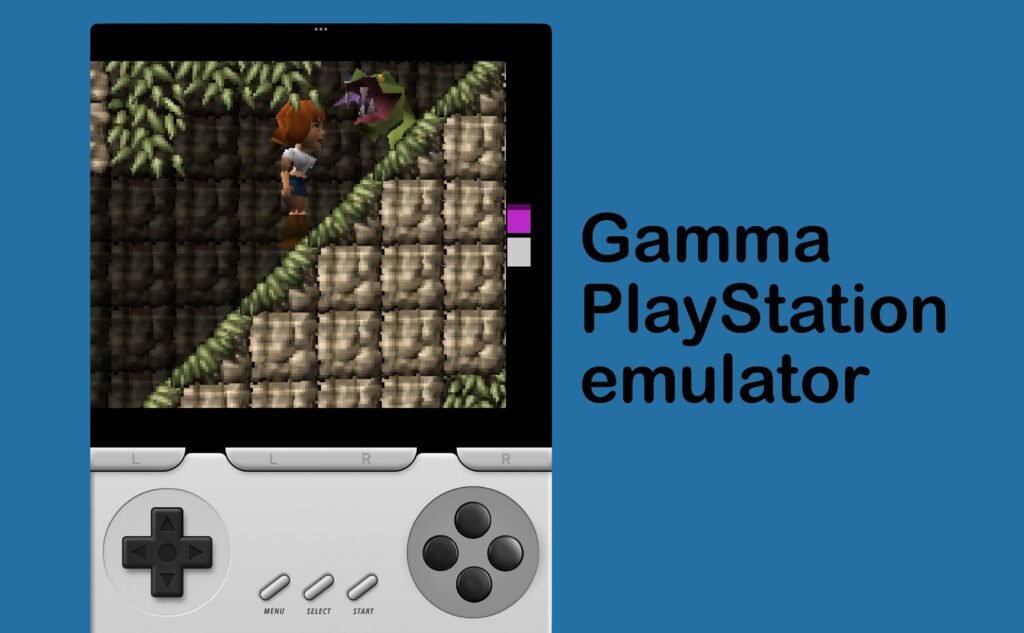
The Gamma emulator is an emulation software designed to replicate the functionality of the PlayStation 1 (PS1) console, enabling users to play game ROMs. It allows gamers to revisit their favorite PS1 titles without the need to purchase the original console. Here are some key features of the Gamma emulator:
- Save States: You can save and load a game at any point, and it automatically saves your progress.
- Sync: Use your favorite backup services to sync your files, and it automatically backs up your save states.
- Hardware Controller Support: Supports various console and PC Bluetooth & MFi game controllers, as well as wired keyboards.
- Controller Skins: Comes with well-crafted portrait and landscape controllers, and you can create your own controller skins.
- Game Cover Artwork: Quickly set game cover artwork for your titles.
If you’re interested in playing classic PS1 games on your iPhone or iPad, Gamma is a great choice!
The Gamma emulator is compatible with a wide range of PlayStation 1 (PS1) games. Here are some of the games that have been mentioned as compatible with Gamma:
- Metal Gear Solid
- Resident Evil
- Oddworld: Abe’s Oddysee
- WipEout 2097
- Dragon Ball Final Bout
- Formula 1 97
- Tony Hawk’s Pro Skater 3
Download
The Delta emulator took the App Store by storm and now the Gamma emulator has also appeared on the App Store. It is a PlayStation 1 emulator, and while it hasn’t garnered as much attention as Delta, it’s still available to download on your iPhone or iPad.
Of course, with emulators now allowed on the iOS App Store, downloading them is as simple as possible. You’ll need to open the App Store on your iPhone or iPad and search for “Gamma“. This app is completely free, like most legal emulators.
Download Gamma – Apple Store
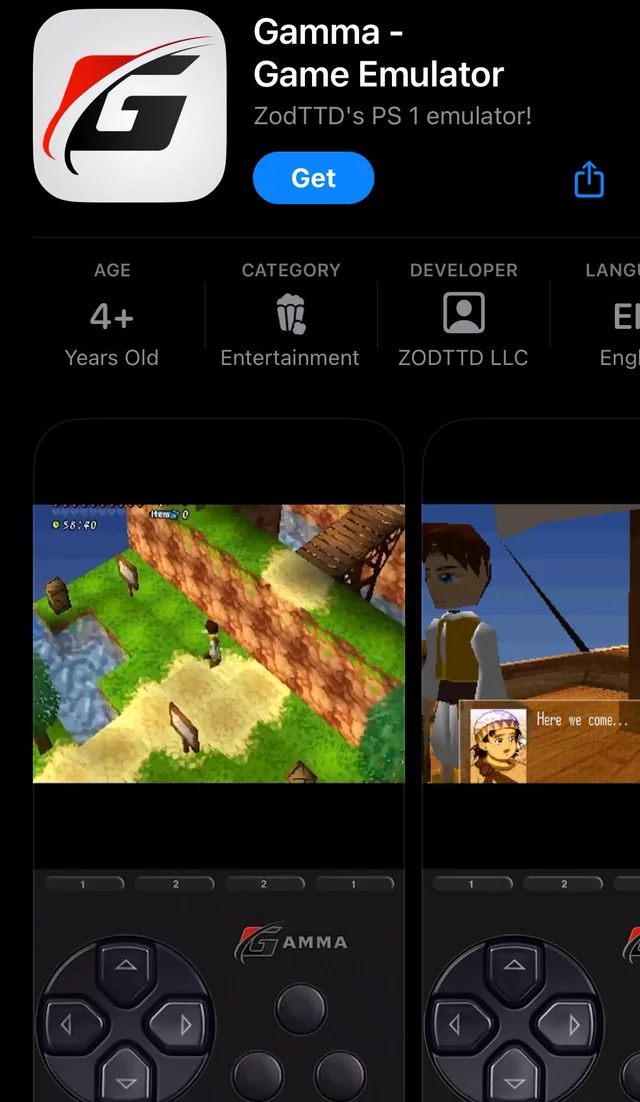
What is Delta emulator?
The Delta emulator is a free emulation application for iOS, allowing users to play games from various classic systems right on their device. It supports multiple systems such as Gameboy Advance, Gameboy Color, Nintendo 64, SNES, NES, and Nintendo DS. Delta provides a smooth and fast gaming experience and can be installed via AltStore or using an IPA file with Sideloadly. Additionally, Delta supports controllers from the Nintendo Switch, Joy-Con, PS4/PS5 controllers, Xbox controllers, and Bluetooth keyboards and mice. It’s an excellent solution for those who want to reminisce and enjoy classic video games on their mobile devices.
How to use the Gamma emulator
As for actually setting up and running the emulator, it’s straightforward. Like Delta, you need to follow a few simple steps.
Step1: Open the application > press the plus button in the upper right corner
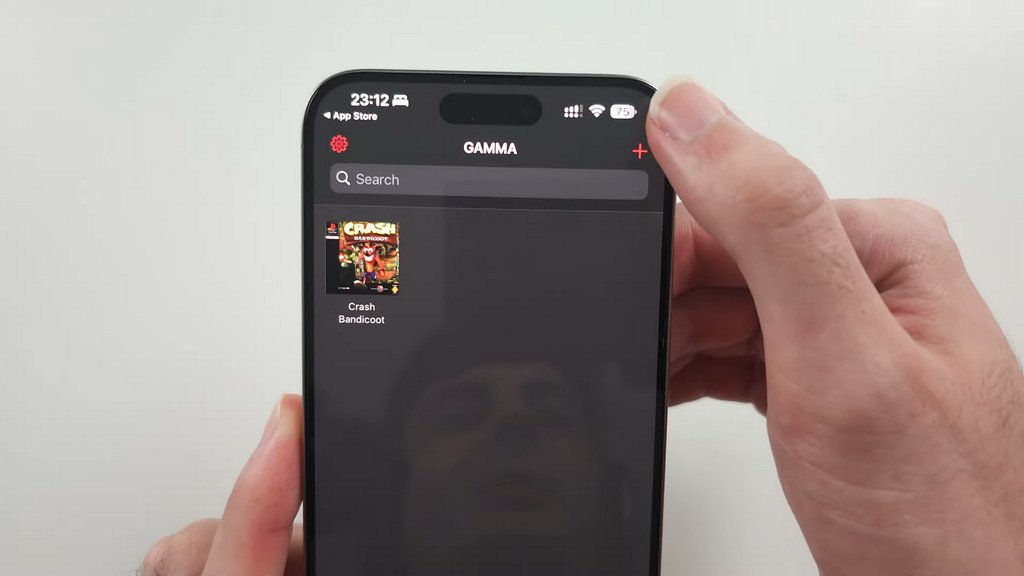
Step2: Click File > navigate to the downloaded ROM
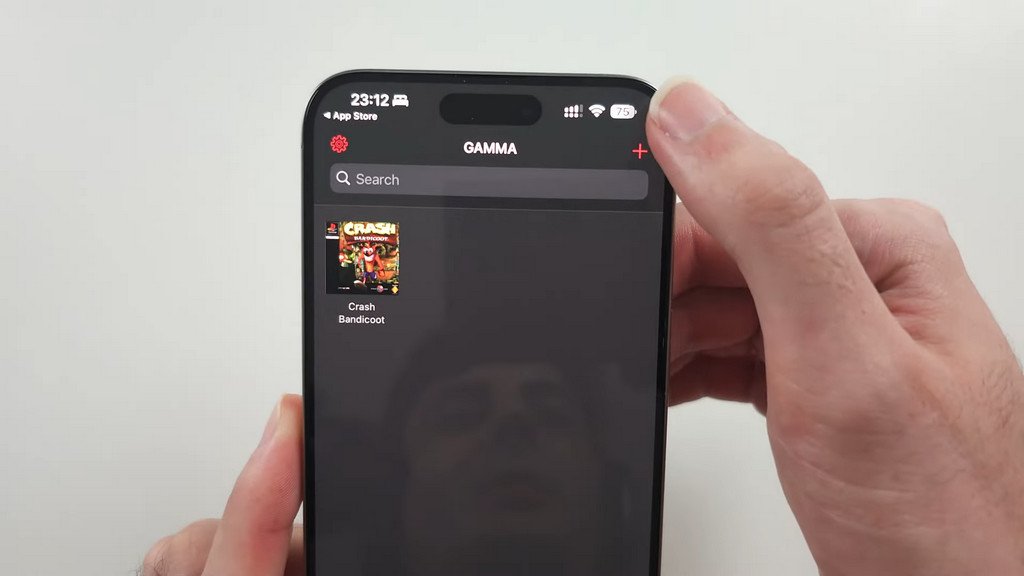
Step3: Click on each ROM you want to download into Gamma > click Open in the upper right corner.

Once that step is complete, your ROM will be in the library and tap-to-play. You do not do additional steps beyond these needed to get any PlayStation 1 game up and running using Gamma. Note that if you download the zip file to your iPhone, you must extract it to the bin file to add the game.
Like Delta, you may be wondering how to get ROMs to play on Gamma. Interested readers can find PlayStation 1 games by following the link that GGS has posted below.