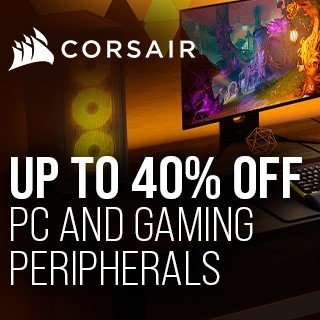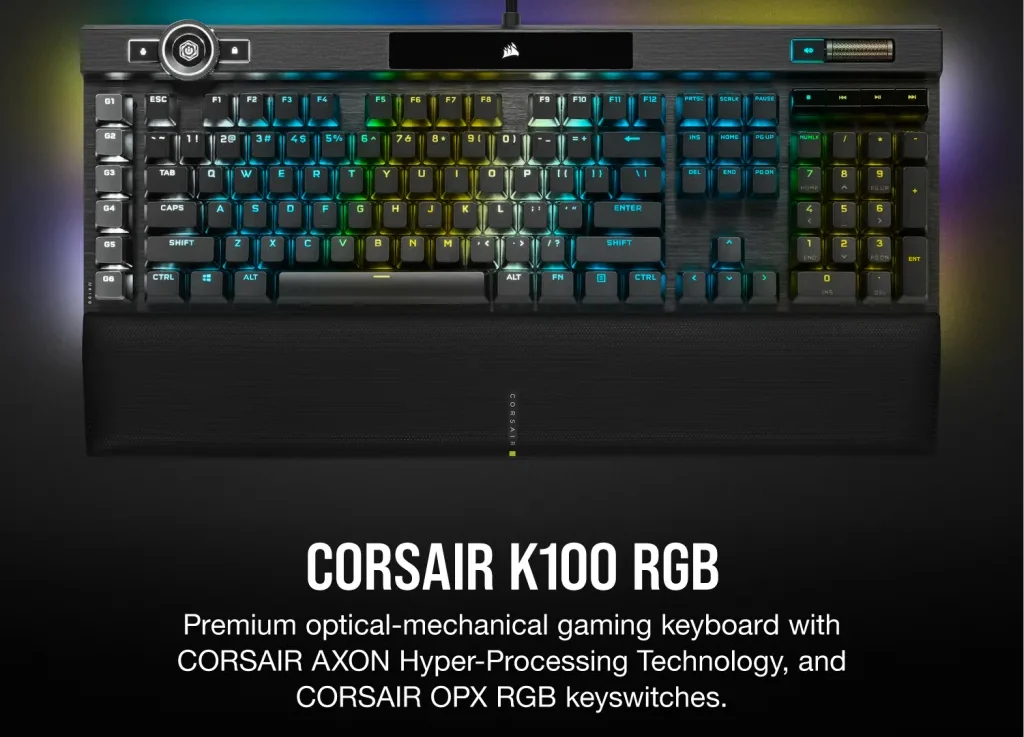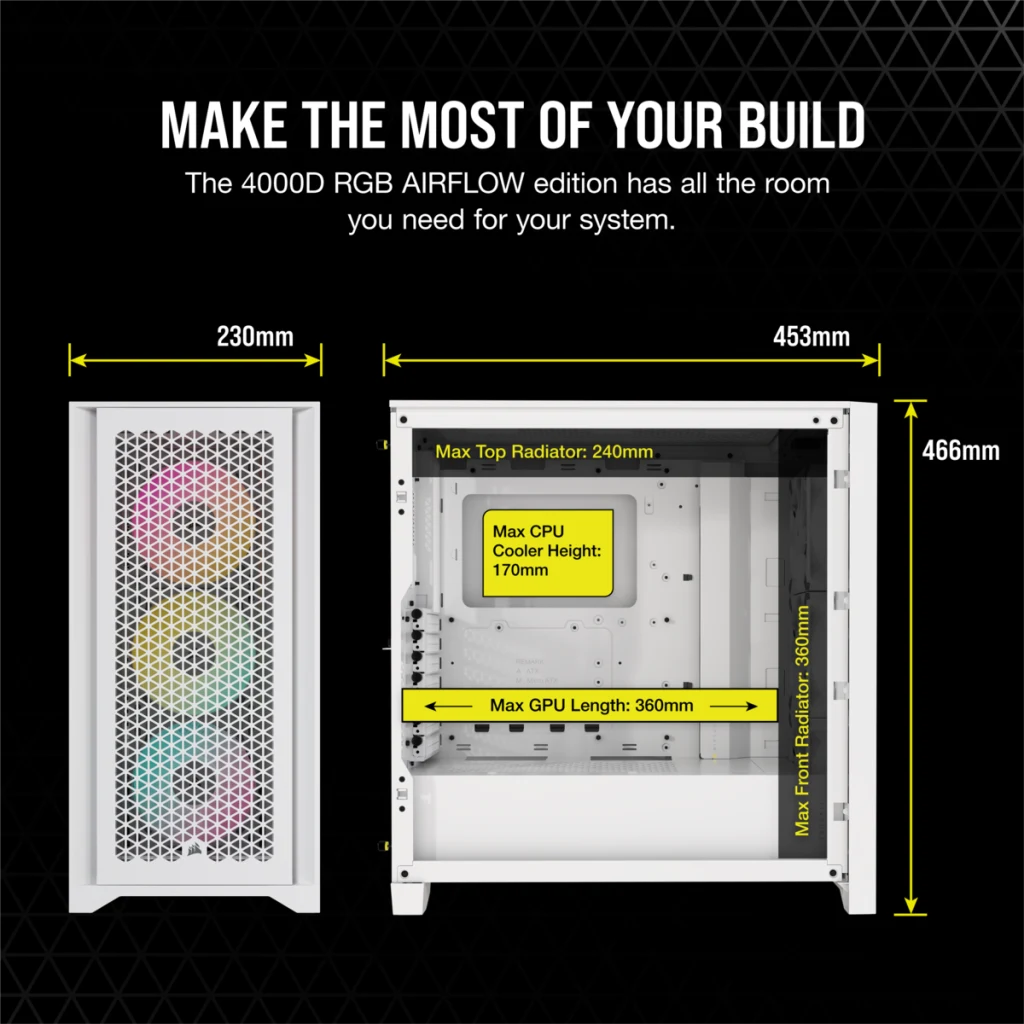The Elgato Cam Link 4K is a 4K streaming device that has gained popularity among content creators and live streamers. Due to its advanced features and easy setup, it has quickly become an essential tool for those looking to elevate their streaming game. In this review, we will therefore explore the benefits, drawbacks, user experiences, and comparisons of the Elgato Cam Link 4K. Additionally, we will provide a comprehensive overview of its features.
–> Check if your camera is compatible
Features
- Up to 3840×2160 at 30 FPS
- USB 3.0 is required for high-resolution data transfer
- Transforms professional cameras into webcams for various software
- Low latency and real-time streaming
Specifications
| Input | 1 x HDMI Female |
| Input Video Format | HDMI UHD 4K: 30 fps 1080p: 60 fps 1080i: 60 fps 576p: 50 fps 480p: 60 fps |
| Dimensions | 8.08 x 3.1 x 1.19 cm |
| Weight | 20 g |
Box and Packaging
There’s not much to find inside the box. You get the Elgato Cam Link 4K unit, a short USB extension cable and that’s it. Setting it up is straightforward: download the necessary software, connect your camera via HDMI to the Cam Link, and then plug it into your USB port.

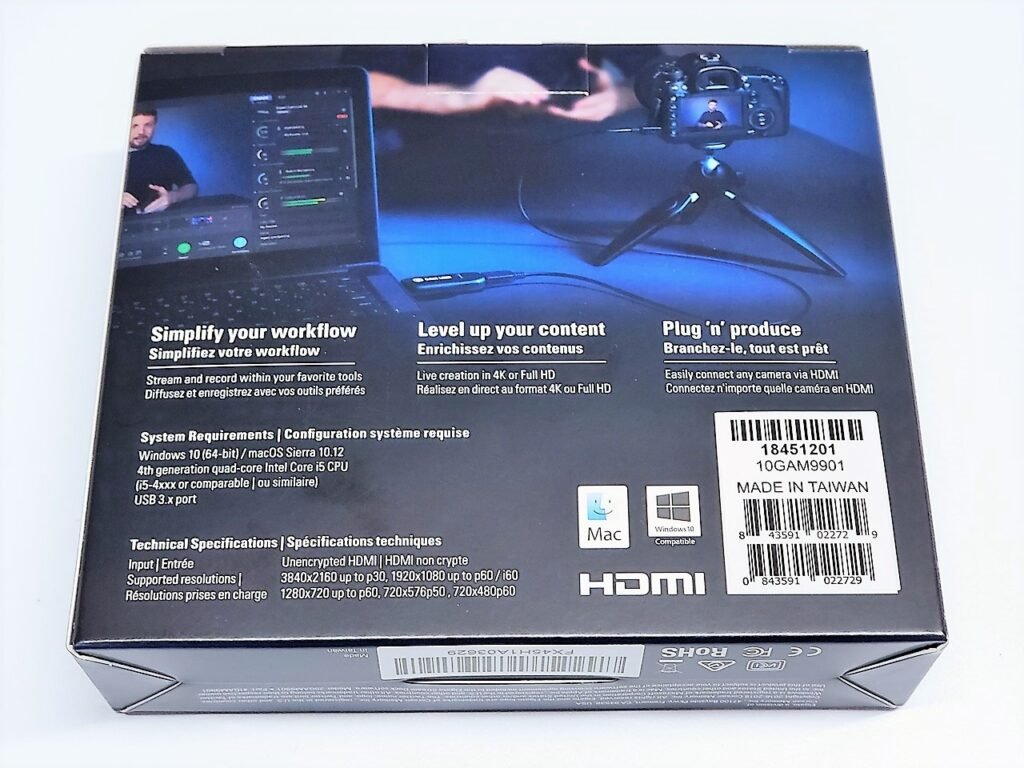


Design and Functionality
This compact USB to HDMI dongle supports up to 4K resolutions at 30 FPS. It’s designed primarily for camera capture, not gaming. Using USB 3.0 is recommended for optimal performance. It integrates seamlessly with Windows, turning your DSLR into a webcam for various applications.
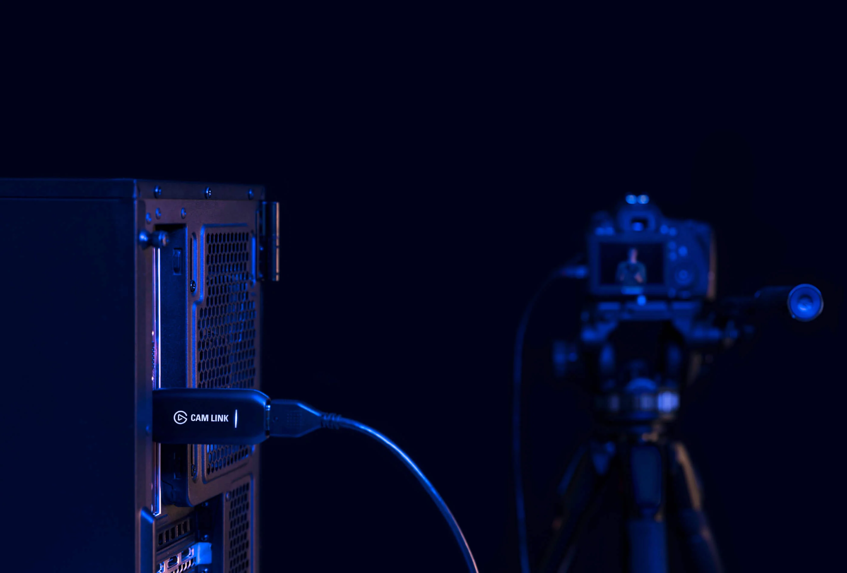

Performance
The Cam Link offers low latency and real-time streaming capabilities. Ensure your system meets the performance requirements, especially for 4K recording. The device is versatile, supporting various resolutions and frame rates, making it ideal for professional video calls and streaming.

Comparisons
| AVerMedia Live Gamer Portable 2 Plus | Blackmagic Design Intensity Pro 4K |
| Both the Elgato Cam Link 4K and the AVerMedia Live Gamer Portable 2 Plus are popular choices for live streaming equipment. While the Live Gamer Portable 2 Plus offers similar features and performance, the Cam Link 4K, however, provides the added advantage of capturing and streaming 4K video footage. Consequently, this gives it an edge for content creators aiming to deliver high-resolution content. | The Blackmagic Design Intensity Pro 4K is another device that competes with the Elgato Cam Link 4K. Although both devices offer 4K video capture and streaming capabilities, the Cam Link 4K stands out due to its ease of use and user-friendly software. Consequently, this makes it a more accessible option for those new to professional streaming. |
Pros and Cons
Pros:
- High-Quality Video: Supports 4K 30FPS and 1080p 60FPS, providing superior video quality.
- Ease of Use: Plug-and-play setup with UVC driver, no additional software needed.
- Versatile Compatibility: Works with various cameras and is recognized by popular streaming software like OBS.
- Compact Design: Sleek and portable, easy to integrate into any setup.
Cons:
- Price: At $129.99, it might be considered expensive compared to standard webcams.
- Limited to HDMI: Requires a camera with an HDMI output, potentially limiting some users.
Conclusion
The Elgato Cam Link 4K is a powerful tool for elevating your streaming setup. With 4K video capture, easy setup, low latency, and user-friendly software, it excels in professional streaming. While it has some drawbacks, such as price and compatibility limitations, its benefits outweigh these concerns. If you want to unleash the power of professional streaming, the Elgato Cam Link 4K is worth considering.