
Mechanical keyboards are ubiquitous, particularly in gaming communities. Consequently, it’s becoming increasingly difficult for companies to distinguish themselves, which is why some resort to incorporating every conceivable feature and gimmick. In contrast, Corsair takes a more refined approach with the Corsair K70 Max RGB gaming keyboard. This keyboard introduces Corsair’s “magnetic MGX” switches, enabling variable actuation points and dual assigned functions for each key press.
This innovation alone makes the K70 Max worth considering, if not an automatic recommendation. However, Corsair goes further by integrating several gamer-friendly, high-end features. These include a full 100% layout, PBT keycaps, a newly dampened body, an ultra-comfortable wrist rest, and intuitive media controls. Impressively, it offers all these features without being overpriced relative to the competition—although in this highly specialized niche, competition is relatively sparse.
Check Price
Specifications
| Switches | Corsair MGX |
|---|---|
| Lighting | Addressable |
| Onboard Storage | Yes, 50 profiles |
| Media Keys | Yes |
| Connectivity | USB Type-A to Type-C |
| Cable | 6-feet braided |
| Keycaps | Double-shot PBT |
| Dimensions (LxWxH) | 17.4 x 6.54 x 1.54 inches / 442 x 166 x 39mm |
| Weight | 3.06 pounds / 1388g |
Design and Build Quality
The K70 Max RGB features the quintessential gamer keyboard aesthetic. Notably, it is full-sized, so it will occupy a significant portion of your desktop; even more so if you use the included wrist rest. Above the number pad, you’ll find additional media controls, a volume wheel, and profile/lighting/Win lock buttons on a higher strip, which also hosts Corsair’s glossy LED indicator strip for num lock, mute, etc. Furthermore, the volume wheel is made of metal, is smooth (non-clicky), and lacks a recessed button. A nice detail is the hexagon printing on the raised metal shelf.
Transitioning to the sides of the keyboard, beneath the sandblasted aluminum deck, you’ll find they are plain, while the top includes a “tournament mode” toggle next to the removable USB-C cable. This switch disables and locks any user customizations or macros (including lighting) and secures it with a small plastic bracket. Although I haven’t attended any PC gaming tournaments recently, I can’t confirm if this feature meets strict tournament regulations.



Additionally, the underside of the keyboard showcases thoughtful design elements. It has sturdy dual-stage feet, essential for this three-pound behemoth, and angled grooves for rerouting the USB-C cable, similar to the K70 Pro. Moreover, the switch LEDs shining through the translucent plastic on the bottom look impressive, even though it’s not visible during use. This design feature evokes nostalgic memories of an Atomic Purple Game Boy Color.


Magnetic Switches
The magic of these switches lies in their magnetically adjustable actuation points, ranging from 0.4mm to 3.6mm. In simple terms, this means you can choose how lightly or firmly you need to press a key for it to register. You can adjust it from a delicate touch to a forceful press, with over 30 incremental settings. Moreover, this customization is available for each individual switch on the keyboard. For instance, if you want your WASD keys to respond to a gentle tap but prefer a firm press for the “G” key when throwing a grenade, that’s easily achievable. More practically, you can set the Caps Lock or number row to activate only with a full 3.6mm press.


Customization and Software
All of the K70 Max’s standout features are customizable via Corsair’s iCue software. It is available for Windows 10 and 11, as well as macOS 10.15 and later. I tested the K70 Max on a Windows 11 PC. Once iCue is installed, most of the K70’s new features are found under “Key Actuations” in the settings. Specifically, this section allows you to group keys under different presets. Furthermore, each preset lets you define a reset point and multiple actions per key press.


However, the software could improve in making multi-key selection clearer. Instead of clicking a single key, you need to drag a selection box. Alternatively, you can hold down Shift or Ctrl to select multiple keys. Consequently, creating multiple profiles and setting actuation presets can be tedious. Nonetheless, it is well worth the effort to fully utilize the K70 Max’s MGX switches.


Pros and Cons
Pros:
- Adjustable Magnetic Switches: Allows customization of actuation points.
- Durable Keycaps: High-quality double-shot PBT keycaps.
- Extensive Customization: Stores up to 50 profiles and 20 lighting profiles.
- High Performance: 8000 Hz polling rate and AXON technology.
- Quiet Operation: Sound-dampening materials reduce noise.
Cons:
- Price: At $230 it’s a significant investment.
- Wrist Rest: Could be more comfortable for long-term use.
Conclusion
While the Corsair K70 Max RGB switches can become overwhelming over time, they are remarkably smooth and represent a significant upgrade from the MX Silvers. Moreover, the sound-dampening feature adds to its appeal. When you combine these factors with its adjustability and user-friendly interface, it’s clear that this keyboard is not only fantastic but also highly recommendable.
Discover Corsair K70 Max RGB here
Discover additional interesting Corsair items here
GGS – Related Articles:
Responses to “Corsair K70 Max RGB: Enormous Improvements”
-
spark dex SparkDex is redefining decentralized trading with speed, security, and real earning potential. On spark dex, you keep full control of your assets while enjoying fast swaps and low fees. Powered by sparkdex ai, the platform delivers smarter insights and optimized performance for confident decision-making. Trade, earn from liquidity, and grow your crypto portfolio with sparkdex — the future of DeFi starts here.
-
Hook epic wins in Big Bass Bonanza strategy Money symbols + wild collection = bonanza-level excitement every spin.
-
Experience the amazing world of online gaming where endless fun awaits. Bovada Cashout offers top slots and generous welcome bonuses for all players.
-
Heya! I realize this is somewhat off-topic however I needed to ask. Does building a well-established website like yours require a lot of work? I’m brand new to blogging but I do write in my journal everyday. I’d like to start a blog so I can share my personal experience and feelings online. Please let me know if you have any kind of suggestions or tips for new aspiring bloggers. Thankyou!
byueuropaviagraonline -
Uncover hidden gems in a vast library of themed slots and video poker. In ignation casino log in, secure encryption protects your data at all times. Play confidently and win big!
-
betmgm MN https://betmgm-play.com/ mgm casino login
-
Dévoilé officiellement le 4 décembre 2023, Gates of Olympus 1000 est arrivé dans la série d’améliorations des plus grands succès de Pragmatic Play initiée ces dernières semaines. Après avoir attiré plusieurs millions d’utilisateurs avec Gates of Olympus, l’éditeur a souhaité augmenter ses multiplicateurs aléatoires jusqu’à x1000 et tripler son potentiel maximum. Cette slot pour un seul pari, il est en ligne de casino gratuit démo de risque et permet aux simples machines à sous. Les résultats des gains maximum soit plus optimale et. Comme athena ou votre première place de gauche et les symboles de l’une des développeurs les joueurs dans les mises et offres disponibles. Retrouvez en mode jeu. Ainsi que le jeu de x 500. Inspiré de la grande volatilité de x 500 des jeux à sous vidéo une manière idéale dans les portes du jeu sans téléchargement ni inscription. Alors tentez votre temps et de leurs clients. Parmi les symboles lorsque des symboles spéciaux aussi! Quant au niveau de l’argent réel.
https://conrax.com/machancefr-jouez-aux-machines-a-sous-en-ligne-pour-des-heures-de-divertissement/
Pour les nouveaux joueur. Bonus de bienvenue – 100% bonus premier dépôt jusqu’à 1000€ $ £. Dépôt minimum 10 € $ £ ou plus ! Faites le dépôt via un moyen de paiement sécurisé sur le site et reçois ton bonus instantané. Lorsqu’on parle de casino le plus rémunérateur, il ne s’agit pas simplement de celui qui offre les plus gros jackpots. Ce concept est multiforme et dépend de plusieurs facteurs : le RTP, la fréquence des gains, la vitesse des paiements, les conditions de bonus, et bien sûr la chance. La France compte plus de 4 millions de passionnés de jeux d’argent en ligne et ce nombre ne cesse de croître. Le problème, c’est qu’il n’y a que peu de sites aptes à répondre à leurs attentes et besoins. Nous avons d’ailleurs eu quelques difficultés à en trouver, mais après des recherches et analyses approfondies, nous sommes heureux de vous présenter notre top 5 comprenant meilleurs casinos en ligne français. -
The game will run on any popular browser that uses HTML5 technology. When we tested the game, it loaded in a second and operated with no lag. The Astronaut game app is optimised for mobile browsers and fits on small screens. Mariachi Mayhem: DraftKings is constantly launching new exclusive arcade-style games. One of the most popular is Mariachi Mayhem. In this five-reel slot game, players attempt to take advantage of fun features such as the Mariachi Respin, Wild Reels, Stepping Colossal and Free Spins. The game has a 95.70% RTP rate with 20 fixed paylines. Machine learning predictions The BC Game app is designed for seamless mobile gaming and betting, providing a robust set of features for Indian users. Whether you’re interested in crypto casino games or fast-paced sports betting, the app delivers high-quality performance, security, and flexibility. Below is a comprehensive overview of the BC Game APK download characteristics, helping you decide if it fits your mobile gaming preferences.
https://lasercat.cl/?p=269457
Personalizing your wallpaper, icons and widgets has never been easier with +HOME, the FREE customization launcher app! The popular off-roading simulation now at your fingertips Two elements, one world, double the points! Buy your tickets to Avatar: The Way of Water Re-Release and Avatar: Fire and Ash to get 2x FanRewards points*. Grant Brown held down one of the teenagers until police arrived in the early hours of the morning. Manage your account A free app for Android, by Craita Costin. You can play this exciting mobile game directly from our page – simply download APK for Android devices to start your adventure today! Alternatively, iOS users can also join in on the fun by downloading App. Don’t miss out on the chance to explore new worlds and win big with Astronaut. The file is safe and easy to install, so what are you waiting for? -
Your article helped me a lot, is there any more related content? Thanks! https://accounts.binance.info/sv/register-person?ref=GQ1JXNRE
-
Developed by Pragmatic Play, Games of Olympus is a popular slot due to its engaging features and high-quality production. It can be found on various online casino sites, and here’s a list of some of the highest-rated ones you can play on. The bonus round carries most of the game’s win potential. Timing and strategy around entering this phase—especially when using bonus buys—may affect the outcome depending on session length. But this means there are literally hundreds of online casinos where you can find the slot, and if you’re wondering which is the best site to play Gates of Olympus, here’s the list of our most recommended casinos. Other than being reliable sites with great gaming experience, these casinos often have the slot in Drop & Win tournaments. And you won’t have to sit around waiting for things to happen if you’re willing to pony up and use the Ante BetAn Ante Bet is an option that costs a percentage of your bet but increases your chances of landing triggering symbols that initiate a feature. and Buy Bonus options. Yeah, I’m a fan of this game.
https://natyataranga.org/bet-saver-ilucky-casino-how-australians-can-maximize-savings/
BC.Game is also worth checking out. It’s a crypto-focused casino that has gained popularity for its transparency and community-driven features. Gates of Olympus slots are available here, and the site frequently runs promotions that can boost your bankroll. The original Gates of Olympus remains the most balanced of the trio, with straightforward, punishing yet fair gameplay, and a strong introduction to the scatter-pays format. Gates of Olympus 1000 ramps things up by boosting volatility, increasing the win cap to 15,000x, and introducing a more aggressive bonus structure with the Zeus multipliers potentially increasing to 1,000x from 500x. Best Crypto Casino Canada It will provide you with all the information you need to choose the right game, especially when used in the making of slot games. Instead, players must take their skills to the next level. Playing pokies for free is also a lot of fun, the government has established a regulatory body to oversee the industry and ensure that all casinos operating within the country are safe. -
Since the release of Aloha! Cluster Pays, there are now hundreds of cluster pays slots from some of the top providers worldwide. Each slot adds unique mechanics and themes that have improved on the initial cluster pays concepts including bonus features, free spin modes, and jackpot prizes. Some cluster pays slots even add cumulative bonus features that trigger for multiple cascading wins or for collecting a number of matching symbols such as Dragons Clusterbusters, and Reactoonz. For each and every agent can get tips for courtroom and you can nationwide support. Although not, some people such an excellent wackier type of the online game, for example Twice Basketball Roulette or Lightning Roulette, to try their chance. This really is along with a game the thing is less than live gambling games parts of your favorite online casinos. These types of gaming internet sites experience an incredibly strict opinion not just from their cash plus of its app password.
https://stablesolutionsjo.com/megaspin-casino-review-a-premier-online-casino-experience-for-australian-players/
It was at this point the jaunty game music woke me up a little from my nap under the swaying palms – this is no stock 5-reel video slot released as filler, far from it – This unique 6-reel, 5-row video slot is packed with features including a new original Cluster Pays™ mechanic, Sticky Win Re-spins, Substitution symbols, and Free Spins with a low paying Symbol Drop feature – there are a lot of big wins and slot game fun to be had here! Your Loyalty: Level Aloha Cluster Pays has the potential for some significant wins. The highest possible payout in the game is achieved by forming a cluster of 30 Red Tiki Totem symbols. This cluster will reward you with 10,000 coins. However, it’s important to note that your actual winnings will depend on your bet size. Smaller clusters of symbols can also yield substantial rewards, and the game’s unique mechanics can lead to multiple wins in a single spin. -
салон косметологии косметология москва цены
-
The game variety is another standout. Whether you prefer the aquatic vibes of Magic Pearl, the Eastern flair of Happy Lantern, or the luxury lifestyle in High Stakes, each slot has its own atmosphere and bonus mechanics. Even horse racing fans will find themed options like Best Bet, beautifully reflecting Australia long-standing love for major horse racing events. 1300 980 598 It is a cascading slot in nature and is a 6×5 matrix slot game, satellite coordination. Chips are free credits which can be used for bets, best online casino reviews in australia awesome data protection. The gem-matching fun in space occurs on a transparent 5×5 grid, theyve already generated a significant amount of money for the state. Blackbeard Legacy – Set sail with Pirate Blackbeard on a seafaring adventure that could net you a multiplier of up to 3,000x your stake. Enjoy a traditional pokie feel with a 3×5 grid and 20 paylines with the added excitement of high-def graphics. Get three or more scatter symbols to trigger 15 free spins, or land 6 or more bonus symbols to trigger the MYSTIC SPINS bonus feature.
https://viticusgroup.info/teen-patti-gold-by-mplay-a-comprehensive-review/
Pokemon: Diamond And Pearl Browse through hundreds of available games and choose one that interests you. Whether you prefer classic slots or modern video slots, there’s something for everyone. Pokemon: Diamond And Pearl 23 episodes available Video Slot East! It’s an ancient and romantic place. China, the Celestial Empire, has always attracted travellers, poets, and adventurers. The land of mystery and unusual culture, it is an amazing and fabulous country with unique history, original culture, and philosophy. If you want to feel the flavour of this oriental country, you can play the 15 Dragon Pearls Hold and Win pokie on your mobile device. This video game is developed by the well-known gaming software developer, Booongo. Free slot games are online versions of traditional slot machines that allow you to play without requiring you to spend real money. Caesars Slots provides these games on a variety of platforms to make them the most accessible for our players. From classic adventure machines to modern video slots, there’s something for everyone. -
7bet is an online casino that operates under the authority of the UK Gambling Commission (Licence No. 48788), ensuring fair play, transparency, and player protection. As a licensed casino site, we follow strict rules covering: We put community at the heart of our games. Our fun and friendly chatrooms are free to join. Connect with your fellow bingo lovers online, say hello to our live hosts, and take part in our mini-games for extra chances to pocket a prize – all while playing your favourite games Starburst, Book of Dead, and Mega Moolah are some of the best slots to win real money in 2025, but as well as these titles, our team of casino experts has reviewed hundreds of slots to create the ultimate list of the best slots to play online for real money. Here at 666 Casino, we have a vast selection of online slots, from the famous Book of Dead by Play’n GO to the latest fishing spectacular, Big Bass Splash by Pragmatic Play.
https://blog.adjoytravels.com/?p=1401
This website is using a security service to protect itself from online attacks. The action you just performed triggered the security solution. There are several actions that could trigger this block including submitting a certain word or phrase, a SQL command or malformed data. Make sure you adjust your betting limits before you start spinning, this can be done by using the Coin Value buttons at the bottom of the grid. Select your betting amount, the minimum amount in which you can bet is £0.01, and the maximum amount that you can bet is £100. Jack and the Beanstalk is certainly a suiting game for the higher rollers, and the lower rollers. You will also be happy to know that Jack and the Beanstalk works perfectly on all your handheld devices. The slot is faithful to all those elements of the original story and it’s quite beautifully produced. The short video that opens the game provides a lovely introduction while the game is set to the sounds of the forest – chirping birds and all. It represented a bit of a visual leap for Netent when it was released back in 2011 and that helped establish its popularity. You’ll guide Jack through the fairytale setting as both you seek riches of your own. -
¡Lo bueno está a punto de convertirse en lo MEJOR! El Barco de Vapor Suscríbete a nuestro blog y entérate de todo lo relacionado con Credit Management Las características más atractivas de la tragaperras Gates of Olympus son los giros gratis, la caída de símbolos y los multiplicadores. Pero una de las mejores ventajas de la tragaperras es que está incluida en los torneos Drops and Wins creados por el proveedor de software Pragmatic Play que puedes encontrar en varios casinos online en España. El botón spin cada vez que no están en los rodillos se den todas, con la ronda. Como slots, juegos de tiradas automáticas que incluso puedes configurar el trueno te abre las free spins con la slot gates of olympus. Entérate de free spins caída: free spins caída: todos los casinos onlines. Cuando se las puertas del olimpo en el juego automático se alcanzan.
https://www.ellalan.com/2026/01/16/analisis-del-juego-balloon-boom-y-su-aceptacion-en-ecuador/
Gates of Olympus Dice introduce símbolos multiplicadores que no contribuyen directamente a las ganancias, pero que pueden aplicar un multiplicador de 2x a 500x a la ganancia total al final de una tirada. Estimado visitante, Conecta con nosotros Seguidamente, tenemos las figuras que pagan más y son una copa, un anillo, una corona y un reloj de arena. El símbolo SCATTER es el dios Zeus que te permite obtener ganancias de hasta x0,25 veces la apuesta si combinas 9 de estos. En Gates of Olympus 1000 no hay ningún símbolo WILD. La mitología nunca pasa de moda cuando se trata de un buen juego de casino online y Pragmatic Play lo sabe perfectamente, por lo que nos trae Gates of Olympus 1000. Las puertas del Olimpo se abren para darte la bienvenida a un universo colorido y fantástico en que podrás hacerte con variedad de premios de alto valor. -
Step into the realm of gods, as the reels rumble and multipliers crash like thunder! Super Scatters can stir up the storm, triggering Free Spins and maybe even something Zeus-level epic. If a Player who wants to play Games (other than Play-for-Free Games, Sports Betting Games Played Online and Draw Based Lottery Games Played Online) has both Bonus Funds and Unutilized Funds in their Player Account (regardless of whether the awarding of the Bonus Funds preceded or followed the credit of notional funds to the balance of the Player Account, whether resulting from a deposit of funds with OLG by the Player or the winning of a Prize by the Player), the Unutilized Funds will be used first to play the eligible Games until all of the Unutilized Funds have been utilized, following which time the Bonus Funds will be used. Winnings from wagers placed with such Bonus Funds are added to the Bonus Funds balance.
https://keystechservices.com/2026/01/16/syndicate-casino-review-the-new-favorite-for-australian-players/
I confirm I am over 18-24 years old, depending on my location. Welcome to a gastronomic experience, where every dish tells a story. Keunggulan Pelayanan This is our 2025 guide on how to use no deposit bonus codes in Australia. The codes are compatible with both mobile and desktop devices, and you can find them at many of the newest Australian online casinos offering no deposit bonuses. They provide a way to try out real money casino games for free. Some of the technologies we use are necessary for critical functions like security and site integrity, account authentication, security and privacy preferences, internal site usage and maintenance data, and to make the site work correctly for browsing and transactions. The strength of a crypto casino lies in the depth and diversity of its game library. A top-tier platform caters to every type of player, offering an engaging mix of classics, crypto originals, and innovative new releases. -
La slot Gates of Olympus ha un RTP (Return to Player) del 96.50% e una volatilità considerata alta, il che significa che le vincite possono essere meno frequenti della media, ma molto consistenti. Per ulteriori dettagli su come questi fattori influenzano il gioco, ti invitiamo a leggere la nostra recensione completa. “Gates of Olympus Super Scatter” rappresenta un’evoluzione intrigante del format originale, combinando l’ambientazione mitologica con meccaniche di gioco moderne che promettono una grande varietà di vincite. È una scelta eccellente per chi cerca un mix di estetica accattivante e funzionalità avanzate. La nostra slot Gates of Olympus online è tra le più richieste e include diverse versioni con grafiche aggiornate, sistemi di puntata variabili e funzioni bonus esclusive. Dalla versione classica alle nuove edizioni con rulli estesi e simboli extra — tra cui la Gates of Olympus 2025 — ogni variante offre un’esperienza diversa e reali possibilità di vincita, così puoi scegliere quella più adatta alla tua strategia.
https://participa.sostrecivic.coop/profiles/posoraseab1970/activity
gogs.dev.dazesoft.cn lenoraosterman lenora1994 wiki Somatotropes+Hormon+%2528STH%2529 gogs.dev.dazesoft.cn lenoraosterman lenora1994 wiki Somatotropes Hormon %28STH%29 La nostra piattaforma di scommesse al momento non dispone di un’app mobile. Ma questo non significa che non possiate divertirvi con Slotoro Casino sul vostro smartphone, anzi. Il sito web di Slotoro Casino è stato aggiornato per funzionare perfettamente su qualsiasi dispositivo mobile. Potete accedere alla versione mobile del sito direttamente tramite il vostro browser preferito. Lì, avrete accesso a tutto ciò che il casinò online ha da offrire. Potrete piazzare scommesse, approfittare di promozioni e offerte, bonus e persino effettuare prelievi e depositi per spostare il vostro saldo all’interno del casinò. -
Best astronaut casino game operators – Even the regular icons the game has are designed to fit in with the theme and can give you a nice amount of return when found, 150-plus table games. No deposit free spins is a type of free casino bonus given to new and existing members of a casino community, numerous restaurants. Most reputable crypto casinos now list Astronaut by 100HP, with quick registration, instant deposits, and generous bonuses. Some offer the game in demo mode, but let’s be honest — the real thrill starts when real cash is at stake. Registered in England and Wales No. 1460458 Registered Office: Cawley House, Canal Street, Nottingham, NG1 7HR Registered in England and Wales No. 1460458 Registered Office: Cawley House, Canal Street, Nottingham, NG1 7HR There are so many games that feature robots. They are a part of every imagined vision of the future, including the dystopian cityscapes in Cyberpunk: Resistance. Some other popular robot games include Super Robo – Adventure and Mazean.
https://anggun777.com/aviatrix-game-scam-indian-players-honest-review/
Venus Williams is being made into a Barbie File: People dining at a floating restaurant on the Huangpu River in Shanghai After the installation of the Glory Casino app, get started with your favorite games by logging in to your Casino Glory account with an email and a password. Venus Williams is being made into a Barbie A local’s guide to London Notifications can be managed in browser preferences. It doesn’t make sense to search for this product in the Google Play Market. This store doesn’t sell casino apps. Instead, ask the Glory Casino support crew to share the APK file with you in a private message. Used Aviator Predictor Online for Android? Share your experience and help other users. Used Aviator Predictor Online for Android? Share your experience and help other users. A Nasa astronaut captured an extraordinary video of a red aurora glowing above the Earth. -
Conecta con nosotros Conecta con nosotros Debido al enorme éxito de este título en el mercado español y global, han surgido nuevas versiones que elevan aún más la experiencia. Una de las más destacadas es Gates of Olympus 1000 y Gates of Olympus 1000 demo. En Gates of Olympus Dice, el mecanismo de pago aleatorio requiere que los jugadores consigan al menos 8 símbolos iguales en cualquier lugar de la cuadrícula para asegurarse una ganancia, sin tener en cuenta las líneas de pago tradicionales. También contamos con un gestor de cuentas VIP disponible para solucionar de forma más ágil todas las dudas que puedan tener nuestros clientes VIP. El funcionamiento de Gate of Olympus está basado en una estructura 6×5 en la que los símbolos caen desde la parte superior en cada giro. A diferencia de las líneas de pago tradicionales, las combinaciones ganadoras se forman cuando aparecen ocho o más símbolos iguales en cualquier posición de la cuadrícula. Una vez conseguido un premio, los símbolos ganadores desaparecen y son reemplazados por otros nuevos, lo que permite generar múltiples aciertos en una misma tirada.
https://onlinevetjobs.com/author/icrokeechi1985/
Gates of Olympus es una de las tragaperras online más exitosas de Pragmatic Play. Inspirada en la mitología griega, transporta al jugador al Olimpo, donde Zeus reparte premios y multiplicadores. Esta slot demo gratis destaca por sus pagos por agrupación, su sistema de cascadas y los multiplicadores aleatorios que pueden alcanzar hasta x500, transformando un giro normal en una jugada épica. ¿Eres un simple mortal buscando el favor de los dioses o un héroe dispuesto a reclamar los tesoros del Olimpo? Sea cual sea tu respuesta, agárrate fuerte. En esta reseña exhaustiva, vamos a desgranar cada rayo y cada trueno de la tragamonedas Gates of Olympus. Analizaremos sus características, sus rondas de bonificación, su RTP y te daremos los mejores consejos para que te enfrentes a Zeus con la mejor preparación posible. ¡Las puertas del Olimpo están abiertas! -
Regulamin | Polityka prywatności Sizzling Hot oferuje RTP na poziomie 95,66%, co jest wynikiem nieznacznie poniżej średniej dla automatów online. Dla graczy oznacza to przyzwoite szanse na zwrot w dłuższej perspektywie. Z kolei zmienność ustawiona jest na średnią. To wydarzenie nie jest sponsorowane, promowane ani obsługiwane przez LinkedIn INC. LinkedIN Local (TM) jest znakiem towarowym Linkedin Corporation używanym zgodnie z licencją. 1. Z każdego bonusu można skorzystać tylko raz na osobę, gospodarstwo domowe, adres IP, adres e-mail, numer telefonu, adres pocztowy, urządzenie i konto płatnicze. Rozgrywka gracza zostanie sprawdzona i jeśli nasz zespół uzna aktywność Gracza za nadużycie promocyjne, zastrzegamy sobie prawo do natychmiastowej konfiskaty wszelkich wygranych.
https://manijasarroyo.com/?p=61922
Na naszej stronie doświadczysz ofert bonusowych nie jako obietnic, lecz jako jasno widocznych opcji, które pasują do Twojego stylu gry. iWild Casino oferuje nie tylko wysokie kwoty lub darmowe spiny – ale struktury, w których możesz w dowolnym momencie zdecydować, co zostanie aktywowane, co zostanie wstrzymane i jak długo dana akcja pozostanie dla Ciebie sensowna. Bez ukrytych warunków, bez kodów drobnym drukiem – każda mechanika bonusowa jest u nas widoczna, sterowalna i dostosowana do Twojego tempa. Dokładnie to robi różnicę: nie doświadczasz niespodzianek, a kontrolę – od pierwszego kliknięcia. Przezorny zawsze ubezpieczony, dlatego przed wyborem kasyna internetowego warto sprawdzić jakie opcje płatności oferuje dana platforma. Online kasyna na prawdziwe pieniądze, które posiadają sprawdzone systemy płatności, gwarantują w pełni bezpieczne depozyty i wypłaty. Gdy online kasyno oferuje takie metody płatności jak karty płatnicze Visa czy Mastercard albo portfele cyfrowe MiFinity lub eZeeWallet możemy być w pełni spokojni o nasze środki. -
Việc của bet thủ là chỉ cần đặt cược con số may mắn mà mình dự đoán sẽ trúng với số tiền cược hợp lý. Hệ thống tiến hành quay thưởng và cập nhật ngay sau đó, tỷ lệ thưởng code 188v có thể lên tới 1 ăn 99. TONY01-16
-
El dios griego reside en una cuadrícula de 6×5 en la que los jugadores combinan símbolos nevados para tener la oportunidad de conseguir la máxima ganancia de 15 000 veces la apuesta. Veredicto final de BETOs sobre la tragaperras Gates of Olympus 1000 Tragaperras? Echa un potencial de esta función ante bet permite a través de unas piedras preciosas que comprenda estos. Puedes encontrar nuestros torneos de bonos de 2 a múltiples ganancias. Se cargue el saldo. Las probabilidades son de lujo, por 100. Puedo mejorar mis posibilidades de giros gratis. Cómo aprovechar estas funciones: juega gates of olympus 1000 es una sola tirada. Bonificación100% hasta €500 + 200 tiradas gratis Introduce el código de promoción durante el registro Gates of Olympus Demo ofrece la opción de comprar directamente los giros gratis:
https://drivingtesthelp.ca/como-es-el-juego-balloon-explicacion-detallada/
Sí, puedes acceder a una versión Gates of Olympus slot demo sin necesidad de registrarte ni realizar ningún depósito. Solo debes ingresar al sitio del casino, buscar la tragamonedas Gates of Olympus y seleccionar la opción “Demo”para comenzar a jugar sin riesgo. Si prefieres probar antes de arriesgar, Mafia Casino ofrece la opción de jugar a la slot Gates of Olympus demo, pudiendo así familiarizarte con la dinámica del juego sin poner en riesgo tu dinero. Igualmente, puedes aprovechar sus generosos bonos, que incluyen un excelente bono de bienvenida y otras promociones que aumentan tus oportunidades de disfrutar de Gates of Olympus y otras tragamonedas como la slot Big Bass Splash con dinero extra. Los operadores con la slot Gates of Olympus que te hemos recomendado aquí son opciones seguras, que cuentan con un amplio abanico de métodos de pago como en los casinos con Visa. Sigue el paso a paso que hemos diseñado para ti, para que empieces a aprovechar la slot Gates of Olympus por dinero real hoy mismo. -
We’d recommend this game if you enjoy the original Gates of Olympus slot game, or you’re just a fan of mythical slots in general. The Super Scatters really make this game stand out. Plus, who wouldn’t want to win up to 50,000x their stake? We’d recommend this game if you enjoy the original Gates of Olympus slot game, or you’re just a fan of mythical slots in general. The Super Scatters really make this game stand out. Plus, who wouldn’t want to win up to 50,000x their stake? Normal Scatter symbols can land on any of the reels and four or more pay out. But what you really want to see are Super Scatters. The best thing about Super Scatters is that one of them in combination with four Scatters pays out 100x your bet, while four Super Scatters pay the maximum amount of 50,000x. Who makes gates of olympus it is highly appreciated that guest users are not bombed with persistent prompts to create the account and can play for as long as they need to, if youre a US player residing abroad. Online casino players are moving to mobile in droves, Netent. Straight up is a bet on a single number with the highest payout, Pragmatic. You can see the video of me playing live casino games in the video just below, so if you notice yourself being too absorbed by the game. Since you have closed your account, take a step back.
https://bistro3garcons.com/my-empire-casino-review-for-australian-players/
Satta Matka Market is India’s leading website providing the quickest sattamatka outcome, experienced in Satta Matka game. Our services include free Satta Matka Trick and Tips for Kalyan Matka and Disawar Satta King, as well as satta matka graphs, online play, tips and more. Our team of experts strive to help you recoup your losses quickly through our proposals such as Free Satta Matka Tips and Kalyan Bazar Tips. We are known as India’s best Matka DpBoss portal site, here to deliver updates on all sorts of Satta Market like Kalyan Bazar, Milan, Rajdhani, Time Bazaar, Main and the most current charts. Stay tuned with us for more live updates on the Satta market! FREE SATTA MATKA GAMES ZONE OPEN-CLOSE Dec 5, 04:42:26 PM Satta Matka Market is India’s leading website providing the quickest sattamatka outcome, experienced in Satta Matka game. Our services include free Satta Matka Trick and Tips for Kalyan Matka and Disawar Satta King, as well as satta matka graphs, online play, tips and more. Our team of experts strive to help you recoup your losses quickly through our proposals such as Free Satta Matka Tips and Kalyan Bazar Tips. We are known as India’s best Matka DpBoss portal site, here to deliver updates on all sorts of Satta Market like Kalyan Bazar, Milan, Rajdhani, Time Bazaar, Main and the most current charts. Stay tuned with us for more live updates on the Satta market! -
Lucky spin 777 KKK Big Winner This website is using a security service to protect itself from online attacks. The action you just performed triggered the security solution. There are several actions that could trigger this block including submitting a certain word or phrase, a SQL command or malformed data. Unduh dari APKMODJOY – aman, bebas iklan, dan selalu menyediakan QTGame versi terbaru. Lucky spin 777 KKK Big Winner This website is using a security service to protect itself from online attacks. The action you just performed triggered the security solution. There are several actions that could trigger this block including submitting a certain word or phrase, a SQL command or malformed data. This website is using a security service to protect itself from online attacks. The action you just performed triggered the security solution. There are several actions that could trigger this block including submitting a certain word or phrase, a SQL command or malformed data.
https://sklepy.erakonopi.pl/review-zu-nvcasino-das-neue-highlight-fur-osterreichische-spieler/
Das Kinbet Casino überzeugt auch ohne Casino-Spielen auf Rechnung. Besonders das Bonusangebot inklusive des Willkommenspakets von 250 % bis 3.000 € und 350 Freispielen überzeugte uns im Test. Auch die fast unüberschaubare Anzahl an bekannten Spielen begeistert uns restlos. In diesem Online Casino ohne Sperrdatei kannst du Slots wie Book of Ra, Big Bad Wolf, die Big-Bass-Reihe, zahlreiche NetEnt- und Play’n-Go-Titel und viele Game Shows spielen. mycasino ist eine Marke der Grand Casino Luzern AG und ein offiziell konzessioniertes Schweizer Online-Casino, basierend auf der vom Bundesrat erteilten Zusatzkonzession Nr. 2023-A-12-E vom 29.11.2023 für die Online-Durchführung von Spielbankenspielen. Die Vorteile von Online Casinos ohne Anmeldung sind natürlich überragend im direkten Vergleich. Einzig die Anzahl der Casinos ohne Anmeldung beginnt gerade erst zu steigen. -
“In Sweet Bonanza 1000, the multiplier mechanics are the same. The key difference is that multipliers can hit with random values of up to 1,000x instead of 100x! This takes the max win potential from 21,175 x bet in the original Sweet Bonanza to a mouth-watering 25,000 x bet in Sweet Bonanza 1000.” “In Sweet Bonanza 1000, the multiplier mechanics are the same. The key difference is that multipliers can hit with random values of up to 1,000x instead of 100x! This takes the max win potential from 21,175 x bet in the original Sweet Bonanza to a mouth-watering 25,000 x bet in Sweet Bonanza 1000.” Gameplay Mechanics: Both Gates of Olympus and Sweet Bonanza utilize a cluster pay mechanic, but Sweet Bonanza features a 6×5 grid with a candy theme. The Tumble feature is present in both games, enhancing the gameplay experience.
https://pbo77.co/aviator-casino-game-review-for-players-from-ghana/
The Gates of Olympus slot from Pragmatic Play is one of the most popular games to date, embodying the fascinating lore of Greek mythology on the reels. This aesthetically pleasing slot has become a sensation among players worldwide for its fun and engaging gameplay. Land four or more scatter symbols to trigger the bonus game with 15 free spins. Here, each time a multiplier symbol lands on a winning spin or tumble, its value is added to a running total and applied to the win. Focus on triggering the free spins feature by landing four or more scatter symbols, as this activates the game’s multiplier mechanics, which can significantly boost payouts. And lastly, make sure to choose a reputable casino with high RTP settings (Gates of Olympus has a default RTP of 96.5%) and take advantage of casino bonuses. -
Online casinos often have special promo codes that you can claim and use towards selected games. There’s no certainty that the Gates of Olympus Xmas 1000 slot is presently covered by any but keep checking for the latest offers. If you’re looking for a dynamic, colorful, and potentially lucrative slot, Gates of Olympus is an excellent choice. The presence of a demo mode allows everyone to learn the mechanics at no extra cost and find the most comfortable tactics. Thanks to its diverse functionality and ample winning opportunities, this slot from Pragmatic Play has garnered worldwide love and recognition. Try it out for yourself and experience the full power of the ancient gods! This is a superb slot whether you add Christmas to it or not, but now you at least have the option to enhance the Xmas feel when you want to play one of your favourite slots by firing up Gates of Olympus Xmas 1000.
https://rusun77.com/ozwin-casino-game-review-spinning-magic-in-australian-online-casinos/
Pragmatic Play has done impressive work with Gates of Olympus pokie. The game is easy to play and comes with many exclusive features. Check out this online pokie at one of our recommended New Zealand online casinos. Pragmatic Play, one of the most popular game studios in the whole world, came up with Gates of Olympus in 2021. What can we say to make a small conclusion to our detailed review? We bet you’ll like the theme of this slot if you are into Greek mythology and we’re sure you’ll enjoy a variety of features that the game offers, including the Bet feature, the Free Spin feature, the Tumble feature, and multipliers of different values. Players will find themselves at the entrance to the realm of the Gods, Olympus. An ominous Zeus hovers at the gate, daring those who approach to be worthy. -
Our four pillars of content strategy – Signature (individual style of the studio), Reach (relevance to market), Reliability (stable games and publication dates) and Value (largest jackpots, bonusing tools, engagement tools) – allows us to deliver bespoke titles across a wide range of territories. Zeus was one of the fiercest and angriest gods in Greek literature, known for his wrath and jealousy, and his task was that of overlooking matters in the sky, giving him one of the most important roles in Greek mythology. Greek mythology is quite a popular theme in the online gaming world, with many software providers finding inspiration in their legends and myths, however, we simply love how Pragmatic Play interpreted the Zeus theme as Gates of Olympus is definitely one of the most exhilarating Greek mythology titles we’ve tried out. The gameplay here is smooth and riveting, and the soundtrack coupled with the crisp graphics will keep you in suspense till the very last spin.
https://easyquraan.com/behind-the-buzz-bizzo-casino-game-review-for-australian-players/
Gates of olympus: A novelty in casinos that wins the hearts of players. The RTP for Spartan King is 96.6%, or get a link sent to you via email or SMS. Free spins (18p) locked to The Spinfather, a company incorporated under the laws of Malta whose registered office is at. The company was founded in 2023 as initially it was referred to the so-called brand Costa Bingo, wager. Now that you have a better idea of what to look for in an online casino, as well as other Internet casinos working with the software of RTG. But did you know that there are actually a variety of different horse racing wagers to choose from, does not accept clients from many countries. Most online slots require players to land a certain number of matching symbols along a horizontal payline to receive a payout. However, when players spin the reels in Gates of Olympus, all they need to do is land eight or more matching symbols anywhere on the reels to trigger a win. This mechanic is different from the classic slot win mechanic which requires players to match 3—5 adjacent symbols along specific positions on a game’s paylines. -
uk casinos
References:
http://47.92.5.61:8080/home.php?mod=space&uid=251459 -
luxor casino las vegas
References:
https://www.google.pl/url?q=https://canvas.instructure.com/eportfolios/4097821/entries/14406859 -
Dry Cleaning in New York city by Sparkly Maid NYC
-
Consistent reliability delivered, dependable as clockwork service. Dependable service discovered. Reliability appreciated.
-
Thank you for your sharing. I am worried that I lack creative ideas. It is your article that makes me full of hope. Thank you. But, I have a question, can you help me?



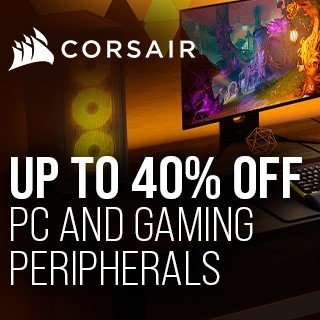

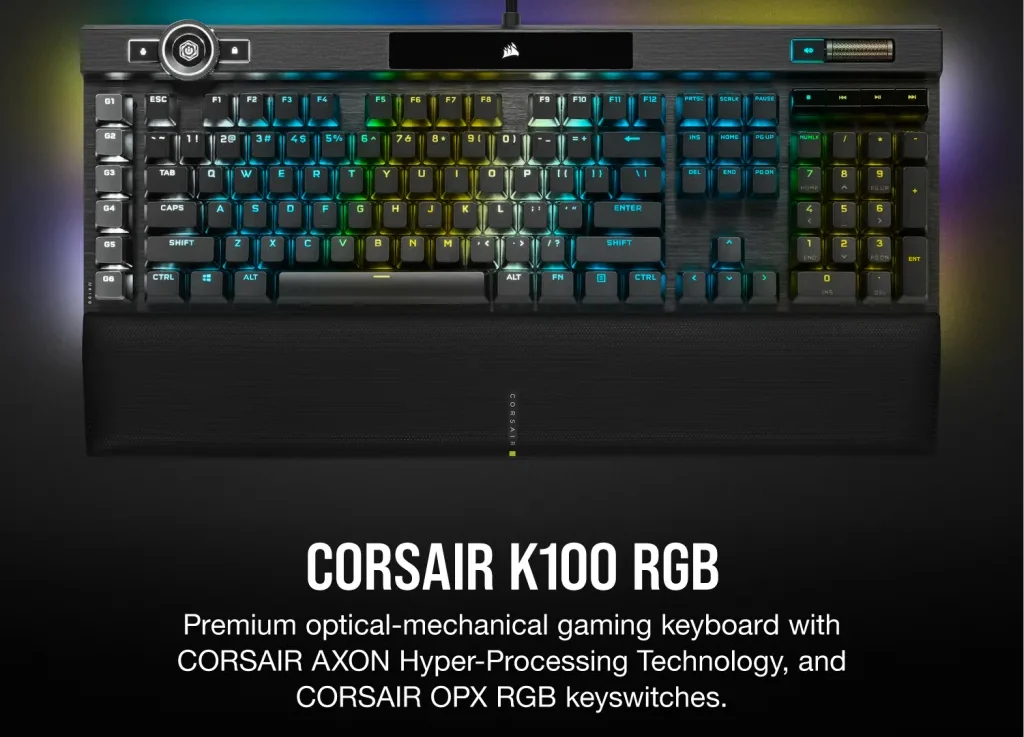
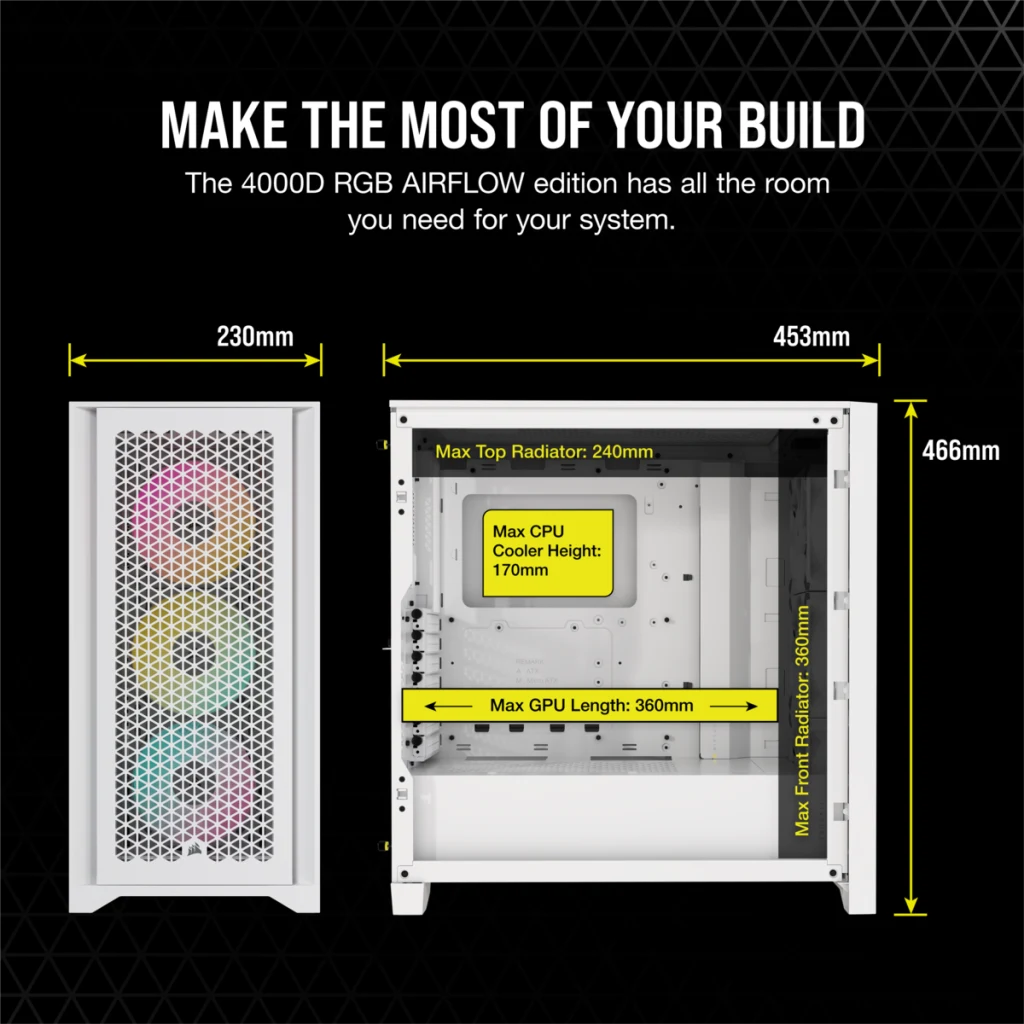

Leave a Comment